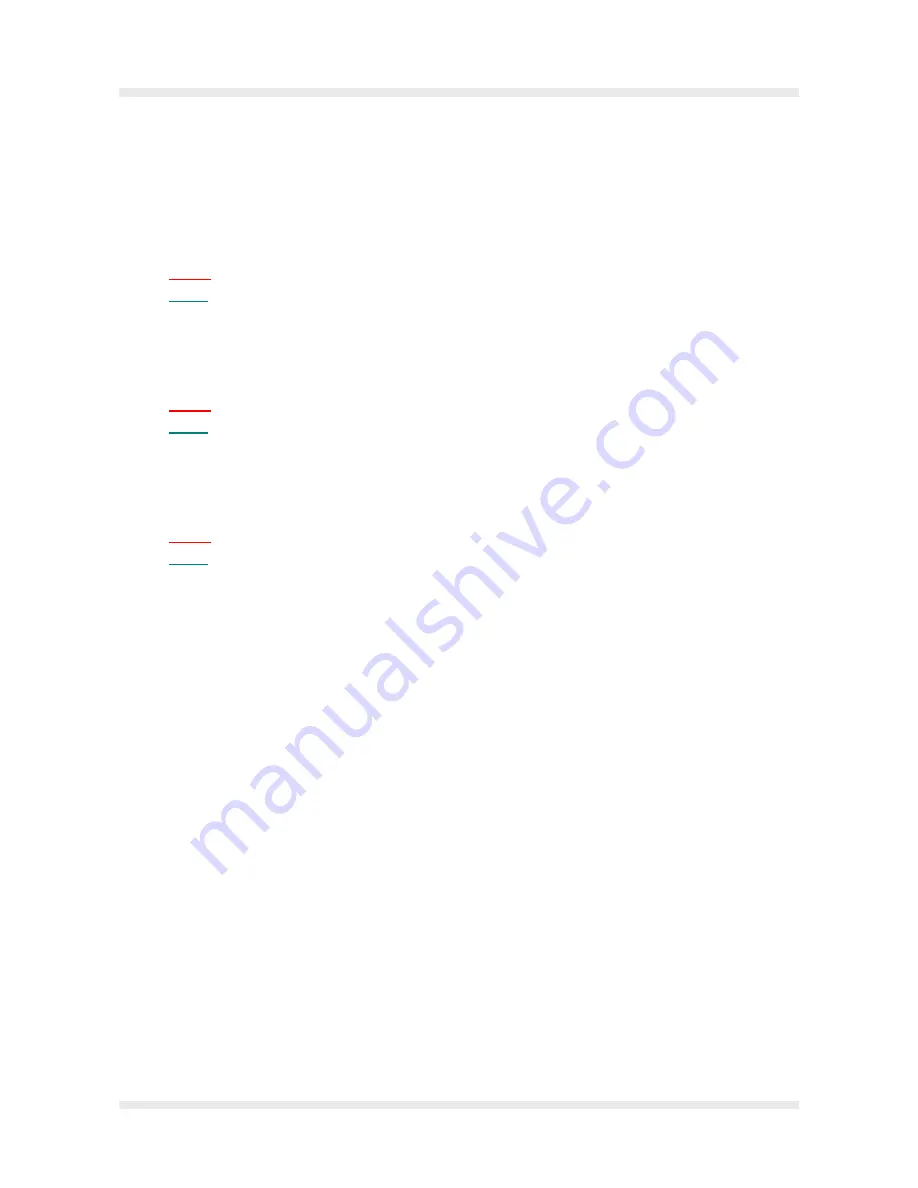
Page 67
Instruction manual Staude MULTI-FLY – Version 07.12.2006
7.
Error causes and trouble shooting
1>
Not enough images have been detected
Cause:
„Brightness“ to low
Relief:
Increase „brightness“, or set up the Minframe value “7”
2>
Images have been detected to large
Cause:
„Brightness“ to high
Relief:
Decrease “Brightness“
3>
Not enough rows have been detected
or complete or half rows are missing
Cause:
„Darkness“ value is adjusted incorrectly
Relief:
Change „Darkness“ value. I.e. the less images in a row, the lower must
be the „Darkness“ value. It is located at 30 at a low number of images
per row. At full rows it should be located at approx. 90 or higher.
4>
Microfilm scanner MS6000/MS7000 displays the following error messages:
Error „L2“ or Error: Autoreset
>
The following settings have to take place at your MS6000/MS7000, in order to run
MfScan without any problems.
>
The subsequent settings don´t interfere with your microfilm scanner and can be
adopted permanently.
Error: Autoreset
MS 6000/7000 assumes the 400dpi setting automatically after 60 seconds.
7.
Error causes and trouble shooting
























