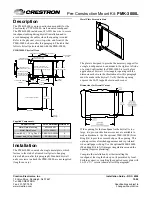To view manuals, videos, drivers, downloads, technical drawings, and more visit www.startech.com/support
Remove the Monitor ................................................................................................................................ 21
Adjust the Tilt Angle of the Monitor ................................................................................................... 22
Adjust the Tilt Angle of Keyboard Tray .............................................................................................. 23
Counterbalance the Weight of the Monitor .................................................................................... 24
Counterbalance the Weight of the Workstation ............................................................................ 25
Adjust the Monitor Swivel Tension ..................................................................................................... 26
Extend the Keyboard Tray ...................................................................................................................... 27
Clean the Keyboard Tray Components .............................................................................................. 28
Warranty Information ............................................................................29