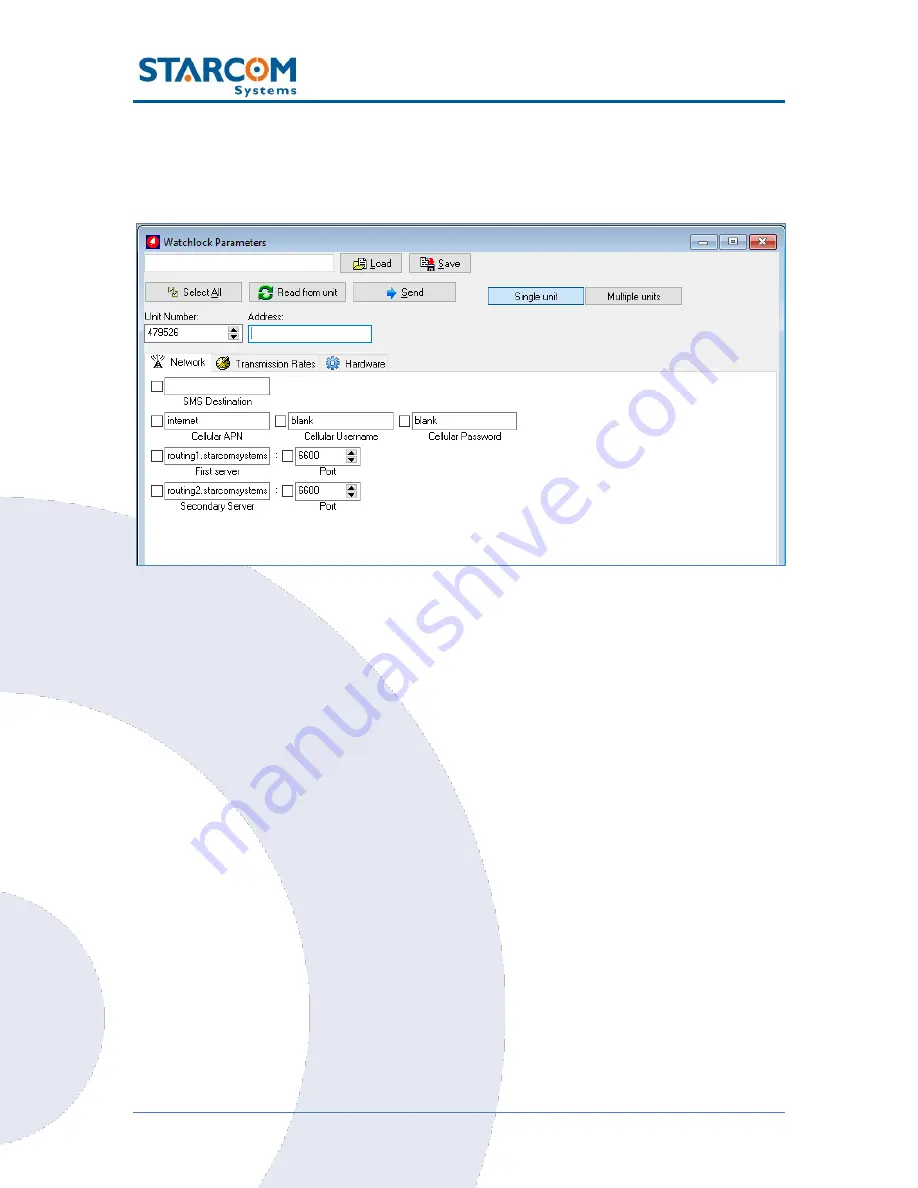
38
WatchLock Cube User Guide
Network settings
This tab allows you to enter all the parameters necessary for the device to
connect to the network.
SMS Destination
The device transmits via GPRS by default and via SMS as a backup, when GPRS
connection is not available. The number to be entered in the
SMS Destination
field is the SIM card number used in the SMS Terminal device connected to the
routing server or the SMPP target number. For more information, see
SMS
Notifications guide
.
APN settings
The APN settings are essential in order for the device to transmit messages
and alerts. The APN settings are provided by your cellular operator with the
SIM card you are using in the device.
GPRS APN
(Access Point Name)
–
the name of the gateway provided by your
cellular operator (e.g., internet).
GPRS Username
–
username provided by your cellular operator (e.g., blank).
Содержание WATCHLOCK CUBE
Страница 1: ...WATCHLOCK CUBE User Guide Version 1 0 ...
Страница 10: ...10 WatchLock Cube User Guide Click Run anyway The Select Destination Location window appears ...
Страница 11: ...11 WatchLock Cube User Guide Click Next The Select Components window appears ...
Страница 18: ...18 WatchLock Cube User Guide Disassembling the device Use the key to open the lock and remove the shackle ...
Страница 19: ...19 WatchLock Cube User Guide Remove the rubber cover from the device ...
Страница 20: ...20 WatchLock Cube User Guide Pull the plastic cover to remove it from the device ...
Страница 21: ...21 WatchLock Cube User Guide Use a cross head screwdriver to remove the two screws in the top cover ...
Страница 22: ...22 WatchLock Cube User Guide Remove the top cover Carefully pull and slide out the battery holder ...
Страница 23: ...23 WatchLock Cube User Guide ATTENTION Be careful when taking out the battery holder Do not tear the wires ...
Страница 30: ...30 WatchLock Cube User Guide ...
Страница 50: ...50 WatchLock Cube User Guide ...
Страница 51: ...51 WatchLock Cube User Guide Assembling the device Slide the top part onto the lower part of the device ...
Страница 53: ...53 WatchLock Cube User Guide Carefully slide the battery holder back in its place ...
Страница 56: ...56 WatchLock Cube User Guide Slide the plastic cover back onto the device ...
Страница 58: ...58 WatchLock Cube User Guide The device is now ready for installation ...
Страница 67: ...67 WatchLock Cube User Guide ...
Страница 88: ...88 WatchLock Cube User Guide ...






























