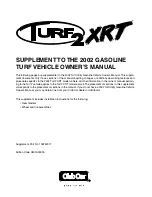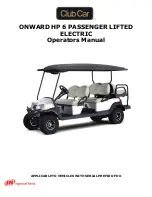page
70
page
71
Maintenance
1.
2.
3.
4.
5.
6.
7.
8.
9.
10.
Read all of SAFETY and this section before attempting any procedure.
Pay particular attention to Notices, Cautions, Warnings and Dangers
The batteries are heavy. Use correct lifting methods when you move them.
Always lift the battery with a commercially available battery lifting device.
Be careful not to tilt batteries when you remove or installing them; spilled
electrolyte can cause burns and damage.
Hardware that is removed must be installed in its original position unless otherwise
specified. If torque values are not specified, refer to the Torque Specifications table.
1.
Turn key switch to the OFF position and remove the key
2.
Disconnect the main negative (-) battery cable (BL-)
3.
Disconnect the main positive (+) battery cable (BL+)
4.
Disconnect and remove all other wires connected to
the battery.
5.
6 - 8V Battery System: Remove two hex nuts
(2)
securing battery
(1)
until they are at the end of the stub
bolt
(3),
unhook the J-bolts from the battery tray
(4)
6.
Remove the batteries using commercially available
battery carrier straps (1 per battery) and a portable
lifting device. Remove the three front batteries
(5, 6 and 7)
one at a time; then remove the three rear batteries
(8,9 and 10)
to the front of the vehicle just enough to
clear the rear body and lift up and out of the vehicle,
one after another.
7.
Check the area around the battery tray for corrosion. If any
corrosion is found, it must be immediately removed with a putty knife
and a wire brush (for metal surfaces) or a plastic bristle brush.
8.
Replace the batteries, starting with the battery (6) located at the rear end of the battery tray, by making
sure that it is positioned as shown
(8,9,10) (Figure 3)
9.
Firstly, the stud bolt and the battery rack is fixed together with nuts, then the battery fixer
(1)
is put into the
pressure stud bolt, the hexagonal nut
(2)
is tightened by hand, and then the spanner plate nut is tightened
to in. lbs. (5 - 6.2 Nm).
10.
Protect all wires and terminals and clean any corrosion from the battery terminals or wire terminals with
a solution of baking soda and water, using a wire brush to completely remove corrosion if required.
11.
Carefully reconnect the wires on the battery terminals as shown
(Figure 4).
Make sure to reconnect the
main negative (-) battery cable, BL-, from the controller lastly.
12.
Tighten all battery terminal hardware to 98 - 105 in. lbs. (11 - 12 Nm) torque.
13.
Protect the battery terminals and battery cable terminals with a commercially available protective coating.
Figure 3 Battery Components
Содержание CAPELLA CP-2
Страница 1: ...CAPELLA OW N ER S M A N UA L...
Страница 2: ...page 2 Notes...
Страница 3: ...page 3 Notes...
Страница 10: ...page 10 Notes...
Страница 20: ...page 20 Labels and Pictograms Label is above or below Charger port...
Страница 23: ...page 23 Notes...
Страница 33: ...page 33 Notes...