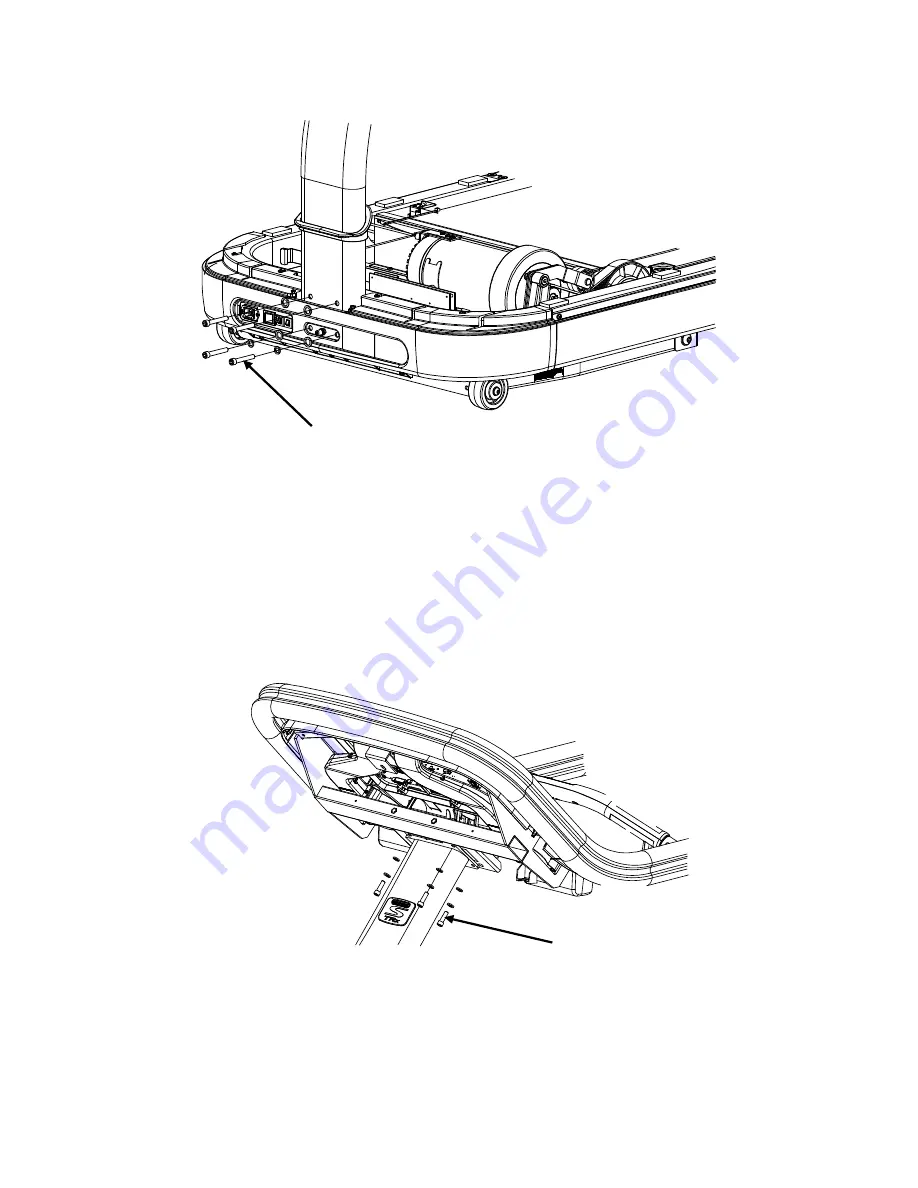
2. Install the Neck
Locate the neck assembly (Qty. 1) and neck grommet (Qty 1) with console cables pre-installed inside. Remove
packing material and slide the neck grommet over the neck. Position the neck in place on the motor end of the base
assembly and secure with four 5/16"-18 x 2.0" socket head bolts, 5/16 lock washers, and 5/16" flat washers. Install all
four bolts then tighten securely.
3. Install the Display Console
Locate and position the display console on the neck, taking care not to pinch the display cable between the neck and
the console. Once the console is properly positioned, secure the console to the neck using four 5/16"-18 x 1.0" socket
head bolts, 5/16 lock washers, and 5/16" flat washers. Install all four bolts then tighten securely.
5/16-18 x 1 3/4” Socket Head Bolts
5/16 Lock Washers
5/16 Flat Washers
5/16-18 x 1” Socket Head Bolts
5/16 Lock Washers
5/16 Flat Washers

























