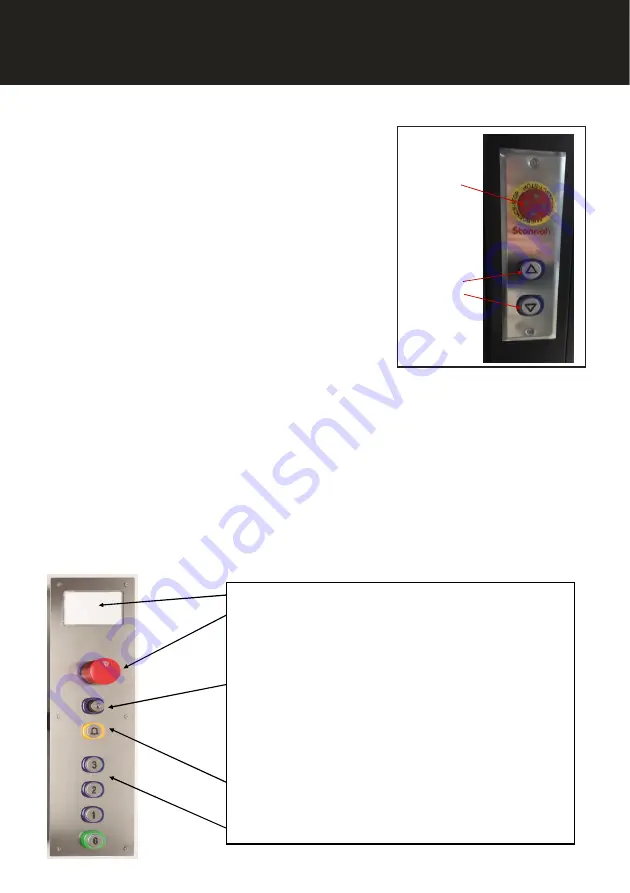
14
CALLING/SENDING FROM LANDING
Push button automatic lift controls are located at the
landing entrance, push and hold for two seconds to
operate.
To send the car to the required destination, either push the
arrowed/numbered button corresponding to the travel
direction required.
To call the car, push the arrowed/numbered button
corresponding to the travel direction required.
Buzzer for doors not closed
Buzzer for doors not closed
Buzzer for doors not closed
Buzzer for doors not closed
The goods lift will only operate if all landing door and car
gates are closed. If a door/gate is left open, a continuous
buzzer will sound when a call/send push-button is pressed,
except at the floor where the door/gate is open.
Check all gates and landing doors are shut and the lift should operate as normal.
Emergency stop button
Emergency stop button
Emergency stop button
Emergency stop button
On each push button panel there is a emergency stop button. This should never be pressed
except in the case of emergency.
CAR CONTROLS
To operate the lift from the lift car press and hold the button for the required floor selection.
The car will stop automatically when the designated floor is reached.
NOTE: The lift will stop if you release the button before the car has reached the landing.
Standard Car Operating panel
C D P L U S - O P E R AT I O N
(D) - Emergency lighting
(C) - Emergency stop button (red) will immediately halt car
movement and until released, will prevent the system from
responding to any call from landing or car operating
panels. To release it, twist it in the direction of the arrows
on the button itself.
(H) - Hold-to-run key switch to operate the lift from within
the car, this switch has to be turned on. The key is only
issued to authorised persons. Without the key the car will
not respond to calls or be operable from inside the car.
With the switch turned on, the passenger can move the car
by pressing and holding the required landing destination
button down.
(G) - Alarm button in case of emergency to alert those
nearby to come to the assistance of the lift user.
(A) - Hold to run buttons for selecting required destination.
Stop button
to
immediately
stop lift
operation
Push button
to call the lift
to that
landing
Содержание GOODSMASTER CD
Страница 19: ...19 NOTES...





































