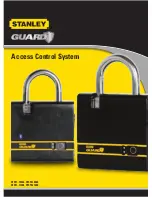THIS OPERATIOn wIll RElEASE THE lOCK FROm "FREEzE" mODE.
RElEASE
AuTHORIzATIOn FREEzE
1
2
the system is back to fully operational mode.
Insert the mechanical key and rotate it counter-clockwise to "Pairing /
access control" position.
Long press the push button on the front panel until buzz sound heard and
green led blinks.
3
05
TEmPORARy
AuTHORIzATIOn FREEzE
uSInG THIS OPTIOn THE lOCK
SHAll BE OPEnED/ClOSED Only
By uSInG mECHAnICAl KEy.
THIS wIll PREvEnT OTHER uSERS
FROm ACCESSInG THE lOCK unIT.
FOR ACS-BT Only
FOR ACS-BT Only
1
2
electromechanical latch will close (if open).
Insert the mechanical key and rotate it counter-clockwise to "Pairing /
access control" position.
Long press on the push button on the front panel until buzz sound is heard
and red led blinks.
3
nOTE: IF “TEmPORARy AuTHORIzATIOn FREEzE mODE” wAS SET uSInG
SmART PHOnE APP THIS OPERATIOn wIll OvERRIDE AuTOmATIC SETTInGS
(SEE SmART PHOnE APPlICATIOn mAnuAl/HElP).
nOTE: THIS mODE AllOwS All OPERATIOnS EXCEPT OPEnInG/ClOSInG
lOCK uSInG uSER TAGS AnD DElETInG All AuTHORIzED uSER TAGS (SEE
“DElETInG All AuTHORIzED uSERS”).
nOTE: IF “TEmPORARy AuTHORIzATIOn FREEzE mODE” wAS SET uSInG
SmART PHOnE APP THIS OPERATIOn wIll OvERRIDE AuTOmATIC SETTInGS
(SEE SmART PHOnE APPlICATIOn mAnuAl/HElP).