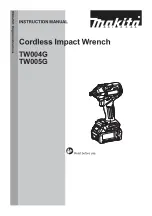9
TO REMOVE BATTERY PACK:
Depress the battery
release buttons as shown in
figure D
and pull battery pack
out of tool.
OPERATING INSTRUCTIONS
VARIABLE SPEED TRIGGER SWITCH (FIG. E)
•
To turn the tool on, squeeze the trigger
switch (1).
•
To turn the tool off, release the trigger
switch.
•
Your tool is equipped with a brake. The
chuck will stop as soon as the trigger
switch is fully released.
•
The variable speed switch enables you to
select the best speed for a particular
application.
•
The more you squeeze the trigger, the
faster the tool will operate.
•
Use lower speeds for starting holes
without a center punch, drilling in metals
or plastics, or driving screws.
•
For maximum tool life, use variable speed
only for starting holes or fasteners.
NOTE
: Continuous use in variable speed range is not recommended. It may damage
the switch and should be avoided.
FORWARD/REVERSE CONTROL BUTTON
(FIG. F)
•
A forward/reverse control button (2)
determines
the toolʼs direction and also
serves as a lock off button.
•
To select forward rotation, release the
trigger switch and depress the
forward/reverse control button on the right
side of the tool.
•
To select reverse, depress the
forward/reverse control button on the left
side of the tool.
•
The center position of the control button
locks the tool in the OFF position. When
changing the position of the control button,
be sure the trigger is released.
NOTE:
The first time the tool is run after changing the direction of rotation, you may
hear a click on start up. This and the impacting noise that the tool makes is normal and
does not indicate a problem.
LED WORK LIGHT (FIG. G)
There is a work light (5) located just above
the trigger switch (1). The work light will be
activated when the trigger switch is squeezed.
NOTE:
The work light is for lighting the
immediate work surface and is not intended
to be used as a flashlight.
E
1
D
2
F
G
5
9
90577313 FMC040 12 V Impact Driver.qxd:??????-00 Cir Saw book 8/3/11 2:35 PM Page 9