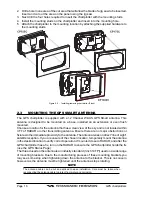Page 30
GPS chartplotters
5. Press
[CLEAR]
or move the ShuttlePoint knob to the left to exit the menu and show the
Chart Page.
NOTE
When the chartplotter is in COURSE UP mode a small arrow icon will be shown on the Chart
page indicating the direction of North.
3.2
ADJUSTING THE TIME
The time information supplied by the GPS satellites is in Universal Time Coordinates (UTC
or Greenwich England Mean Time). To change the chartplotter to read the correct time, first
you must figure out the offset and if it is daylight savings time. For example on the West coast
of the United States or Pacific Standard Time the offset needed would be –08:00 or –07:00
for daylight savings time, Eastern Standard Time –05:00 or –04:00 for daylight savings time.
Figure 3.2 - Adjusting Time
NOTE
This map shows offset for standard time. For daylight saving time, subtract one hour from the offset
time.
Figure 3.2a - General Setup/Time Settings menu
Содержание CP1000C
Страница 1: ...CP155C CP175C CP1000C GPS Chartplotter Owner s Manual ...
Страница 8: ...Page 10 GPS chartplotters ...
Страница 11: ...GPS chartplotters Page 13 Figure 1 2 0b Color Video Camera Figure 1 2 0ba Extension Cable ...
Страница 12: ...Page 14 GPS chartplotters ...
Страница 34: ...Page 36 GPS chartplotters ...
Страница 40: ...Page 42 GPS chartplotters ...
Страница 42: ...Page 44 GPS chartplotters ...
Страница 46: ...Page 48 GPS chartplotters ...
Страница 50: ...Page 52 GPS chartplotters ...
Страница 64: ...Page 66 GPS chartplotters ...
Страница 68: ...Page 70 GPS chartplotters ...
Страница 70: ...Page 72 GPS chartplotters ...