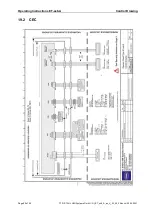Operating Instructions ET-xx6-A
General information
Page 40 of 60
R. STAHL HMI Systems GmbH / OI_ET_xx6_A_en_V_03_00_36.docx / 03.05.2021
17 General information
17.1 Touch driver
The UPDD touch driver is copyrighted licensed software supplied
strictly for use with original R. STAHL HMI Systems GmbH touch
systems and under no circumstances should this driver be
downloaded or used on any other equipment !
17.2 Keyboard features
The information according the keyboard features applies
ONLY
to the
300 and 400 SERIES of HMI devices, and
NOT
to the 500 SERIES.
Pressing two keys at once (e.g. F1 + F7) is not supported by the HMI
devices !
In such a case, the system considers the key that was pressed first as
"active" and implements the associated functions and / or key bit
functions !
The key pressed second is ignored.
The key kombination of Ctrl + Alt + Del can
NOT
be realized via the
virtual keyboard !
For this you must use an external connected keyboard !
If you like to have a simulation from the key kombination of
Ctrl + Alt + Del via the F-keys of the HMI device, it must be stated when
ordering, as it can only be done by the manufacturer
before delivery
.
Pressing the keys F1, F2 and F8 at the same time, if the F-key
simulation is activated, it has the same effect as pressing
Ctrl + Alt + Del !
ET-306-A-* only:
Pressing the S1
– S10 softkeys on the ET-306-A-* has the same effect
as pressing the numerical keys (num lock) 0
– 9.
At the image Movicon CE only the S1
– S10 softkeys are allocated as
the combination of Shift + F1
– Shift + F10 keys function.
ET-406-A-* only:
Pressing the S1
– S10 softkeys on the ET-406-A-* has the same effect
as pressing the combination of Shift + F1
– Shift + F10 keys function.
NOTICE
NOTICE