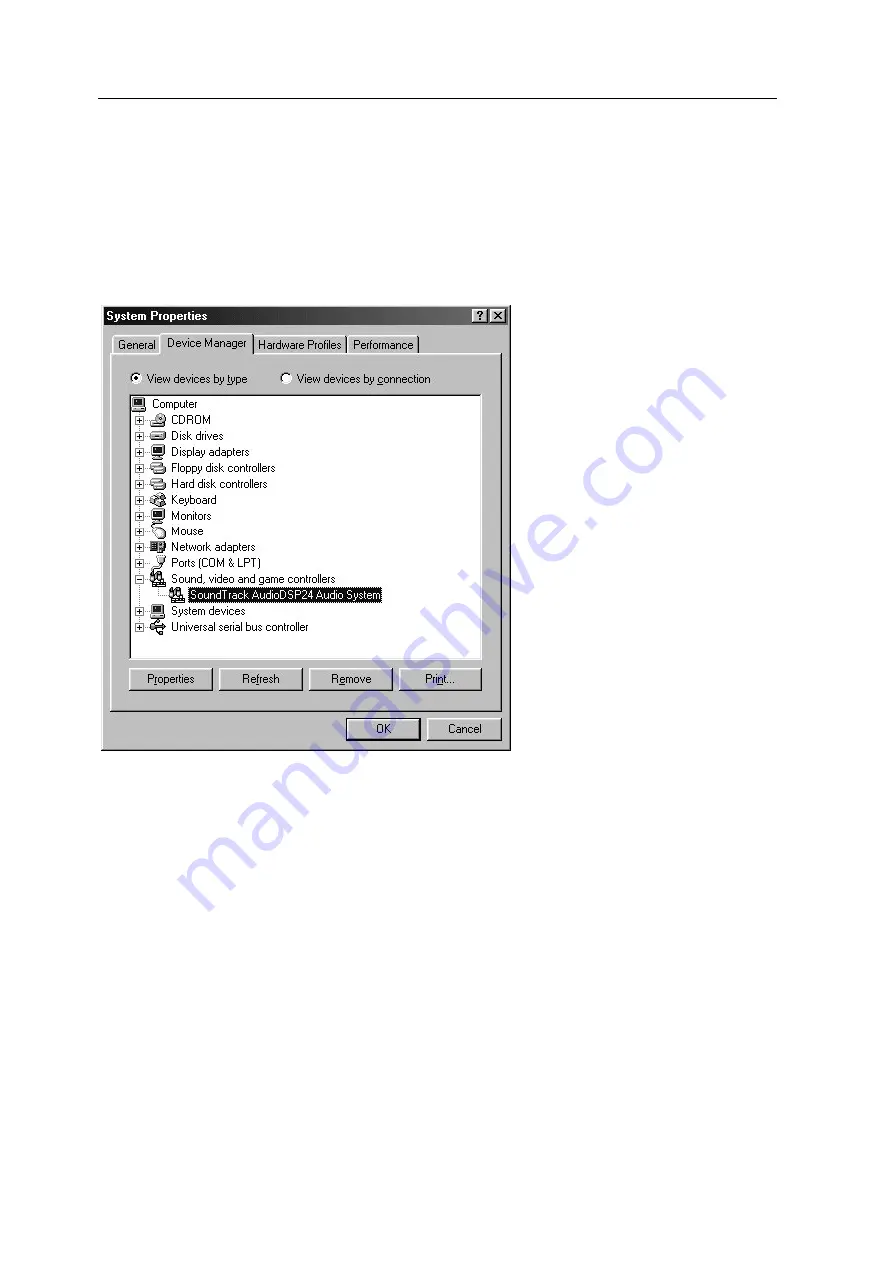
ST A
UDIO
DSP24 ADAT
- 12 -
After the driver is installed ensure the installation worked by selecting
Start >
Settings > Control Panel > System > Device Manager > Sound
,
video and game
controllers
. You should see the audiocard's device listed there. Highlight it and
click on
Properties
. You should see the message
This device is working properly
.
Click on the Resources tab, you should see the message
No conflicts
. If so,
congratulations are in order. You have successfully installed the drivers for the
DSP24 ADAT under Windows 9x/Me.



























