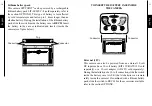24
25
English
English
1.
2.
3.
4.
5.
6.
7.
8.
9.
1. Beginning and end date of the report
2. Number of photos or videos taken during the day
3. Number of photos or videos taken at night
4. Total of photos or videos taken
5. Current time of the camera
6. Current date of the camera
7. Battery level (1/4 = low, 4/4 = full)
8. Remaining space on the SD card estimated by a number
of photos
9. Used space on the SD card (total number of files, only
includes photos and videos taken by a SPYPOINT
®
camera)
EXTERNAL TRIGGERING
Input which triggers the taking of photos or videos using a
normally open contact. (Example: using a magnetic door
switch connected to an alarm system).
DOWNLOAD TO A COMPUTER
To transfer or view photos and videos on a PC, you must first
turn off the camera and connect the USB cable (supplied)
from the camera to your computer. The computer will
recognize the camera and will install the software itself.
Click on "My Computer" and select "Removable Disk".
Then click "DCIM" and "100DSCIM" to find all your photos
and videos.
Taking the SD card out of the camera and inserting it into
the computer port will achieve the same results. If no SD
slot is built into the computer, a multi-card reader RD25-1
(sold separately, refer to the section OPTIONS).
VIEW
To view recorded photos or videos on TFT 2.4" viewing
camera screen or on a TV set at home.
• Viewing with the 2.4" screen (TINY-HD only):
When camera is set to VIEW, the latest photo or video
recorded appears on the screen automatically. Press
or
to
view next or previous images.