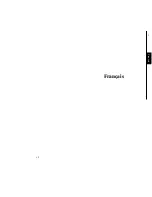30
31
SOUND RECORDING
The SPYPOINT PRO-X offers the possibility to record
the sound in VIDEO mode. As soon as the VIDEO mode is
selected, the camera will automatically record the sound. Under
the camera, you will find a rubber cap with the inscription
MIC. If the user doesn’t want to record the sound, the rubber
cap needs to stay on (figure 1). If the recording of the sound is
necessary, the user has to lift the rubber cap and to slightly turn
it so the microphone receiver is completely cleared (figure 2).
DOWNLOAD TO A COMPUTER
To transfer or view photos and videos on a PC, you must first
turn the camera off and use the USB cable (supplied) to connect
the camera to your computer. The computer will then recognize
the camera as a removable disk drive. Camera operator must
wait until the termination of computer software installation
(few seconds) before clicking on Desktop. Then, click on
removable disk and look to find folder with DCIM. Click on
the DCIM folder and all the photos and videos will be found in
100DSCIM folder. Photos and videos can be viewed, edited or
deleted with your computer’s software.
Taking the SD card out of the camera and inserting it in the
computer port will achieve same results. If no SD slot is built
into the computer, a multi-card reader RD25-1 (sold separately)
must be used.
English
TROUBLESHOOTING
No person / animal on photos
1.
Rising sun can trigger sensor. Camera must be reoriented.
2. At night, motion detector may detect beyond range of the
IR Illumination. Reduce distance setting.
3.
Small animal may be triggering unit. Reduce distance
setting and/or raise height of camera.
4. Motion detector may sense animals through foliage.
5. If person/animal moves quickly, it may move out of
camera field of view before photo is taken. Move camera
further back or redirect camera.
6. Camera must be set on a stable and immovable object i.e.
large tree.
Red light blinking
1. Main mode switch is in test mode.
2.
Main mode switch is in Photo or Video mode. Red light
blinks during 60 sec. allowing the operator to walk away
from camera.
English
Содержание Pro-X
Страница 2: ...3 Français Français v 2 ...
Страница 11: ...21 English English ...
Страница 19: ...37 Deutsch Deutsch ...