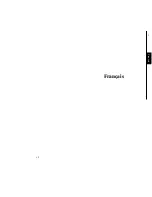26
27
Lithium battery pack LIT-C-8
SPYPOINT camera model PRO-X can be operated with a
rechargeable lithium battery pack (sold separately). This type
of battery is much less affected by cold temperatures and lasts
up to 3 times alkaline batteries. A small solar panel SP-12V
(sold separately) can be used in the field to keep the lithium
battery fully charged.
12V Power
SPYPOINT camera model PRO-X can be used with an external
12v DC input. When using 12v DC power, we recommend
removing alkaline batteries to prevent surcharges. A 12v cable
CB-12ft (sold separately) is available to connect the camera to
a 12v battery.
MEMORY CARD
The SD slot in the SPYPOINT camera model PRO-X can
accept optional SD memory cards up to 8GB. Before inserting
or removing the memory card, the camera MUST be turned
off. Failing to do so may cause loss of photos or damage to
the memory card. When the memory is full, screen will show
“memory full”. Depending upon the memory card capacity, the
following data shows an approximate quantity of photos that
can be recorded by the camera.
English
Photo
SETTINGS
Turn
“
ON
”
the camera and press
“
ˮ
,
“
ˮ
,
“
ˮ
or
“
ˮ
to
navigate and press
“
Ok
”
for selection. To modify selection,
press again
“
ˮ
and
“
ˮ
on control button and press
“
Ok
”
to confirm. Press
“
back
”
to return to the last menu.
PhOTO
When selecting photo mode, the test light on
the front of the camera will blink for 60 sec.
Allowing the operator to walk away from
camera.
VIdeO
When selecting video mode, the test light
on the front of the camera will blink for 60
sec. allowing the operator to walk away from
camera.
TesT
For distance setting, the test light comes ON
when the camera detects a motion. If a motion
is present and the light does not come on, the
direction or the level of the camera must be
modified. The camera doesn’t record neither
photos nor videos while in “Test” mode.
seTTINgs
Allows own operator settings.
work :
Day : Photos or videos daytime only
Night : Photos or videos night-time only
24H : Photos or videos anytime
delay :
Selects the time the camera will wait
before recording another photo or video.
This option prevents taking too many
photos or videos of the same object
should it remain in front of the camera
for a lengthy period of time.
English
Settings
T
Test
Video
Содержание Pro-X
Страница 2: ...3 Français Français v 2 ...
Страница 11: ...21 English English ...
Страница 19: ...37 Deutsch Deutsch ...