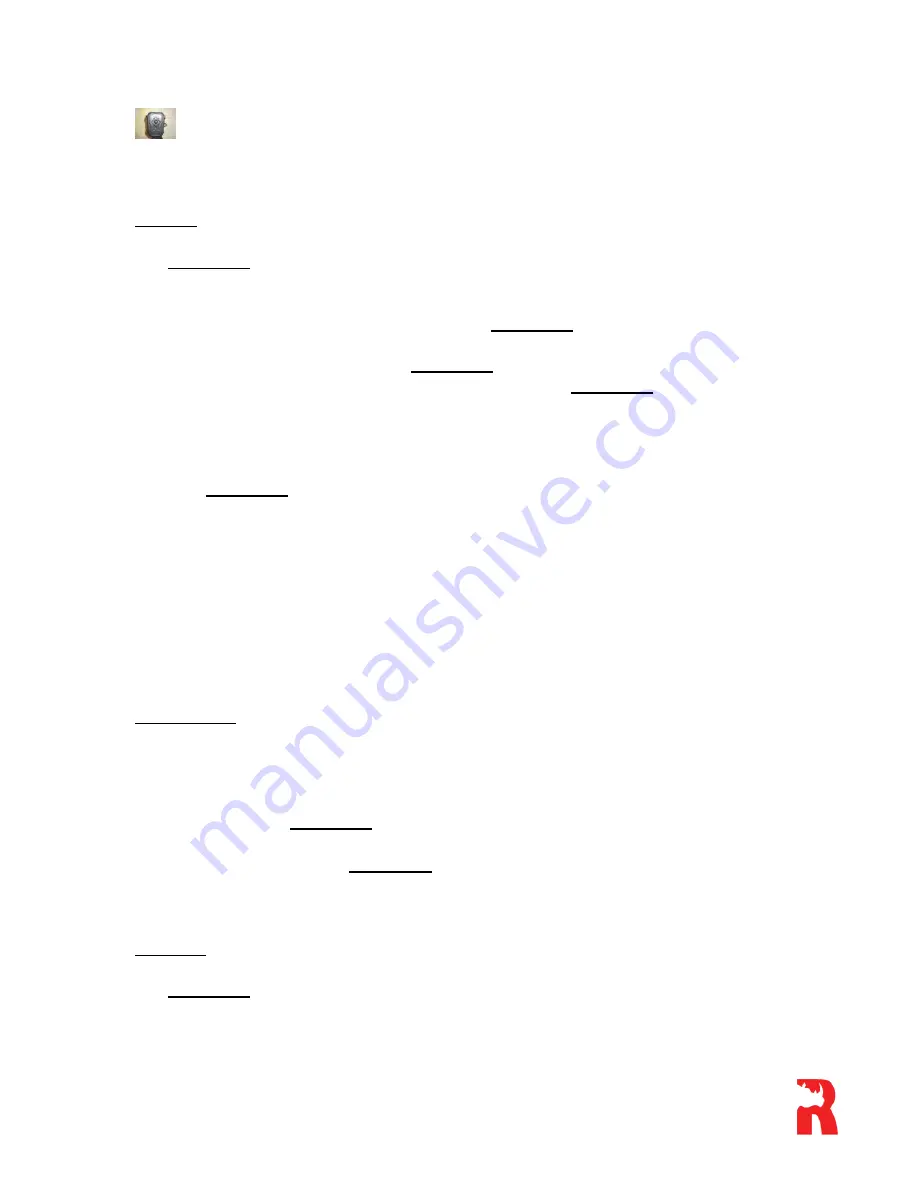
Additional Requirements
The following items are not included and are required to get you started:
SD Card
The
Spydercam
uses a standard SD (Secure Digital) memory card to store pictures/videos
in .JPG and .ASF format.
The normal SD card size that is supported by the
Spydercam
is from 8MB to 32GB.
In case the card cannot be read by the
Spydercam
it is advisable to format the card. This
can be done via a computer (that has an SD slot) or with the
Spydercam
itself. For
detailed instruction on how to format a SD card with the Spydercam, please refer to
ADVANCED OPERATIONS (Point14). Always remember to make back-ups of data
before formatting.
Since the
Spydercam
has limited internal memory it would always require an SD card.
When inserting the SD Card, please ensure that the device is switched
OFF
. Before
inserting the SD Card, ensure that the write-protection is off so that it is writable.
When inserting the SD Card into the slot, a slight clicking sound of the card indicates that
the card is connected successfully. If the card is inserting in the incorrect way it will not
click in. It is therefore important not to force the card into the slot, since it would break.
To remove the SD card, simply push it in gently. There will be another clicking sound
after which it will be released.
Power Supply
There are three ways of power supply:
External DC power supply source, input 110-240V, 50/60Hz, Output 6V/1A. Always
plug adaptor into
Spydercam
first, before connecting to wall socket.
Solar Powered DC power supply source, input 110-240V, 50/60Hz, Output 6V/1A.
Always plug adaptor into
Spydercam
first, before connecting to Solar Power Unit.
Eight (8) alkaline or lithium rechargeable AA batteries. Please ensure that the battery
polarity matches that on the battery cover.
SIM Card
The
Spydercam
is compatible with all three the major cell phone companies in South
Africa. In order to ensure that the device sends the MMS, please refer to ADVANCED
OPERATIONS (Point20).







































