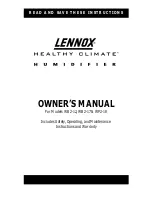9
Figure 3: Event History
The dryer scheduler page allows the customer to view/edit
the daily start/stop times that will be used when operating
the dryer in scheduled mode.
Figure 4: Schedule
The dryer settings screen allows the customer to view/edit
various dryer set points and setup E-mail alerts that will send
an e-mail to up to 3 different e-mail addresses whenever an
alarm or warning occurs on the dryer.
Figure 5: Settings
2. Modbus TCP
The Modbus TCP connection allows you to continuously
monitor the dryer from a DCS system which implements
a Modbus TCP master. The dryer controller implements
a ModbusTCP server on port 502. The following Modbus
register table provides a list of data that is available.
Содержание Hankison GCU Series
Страница 41: ...39 NOTES ...
Страница 42: ...40 NOTES ...