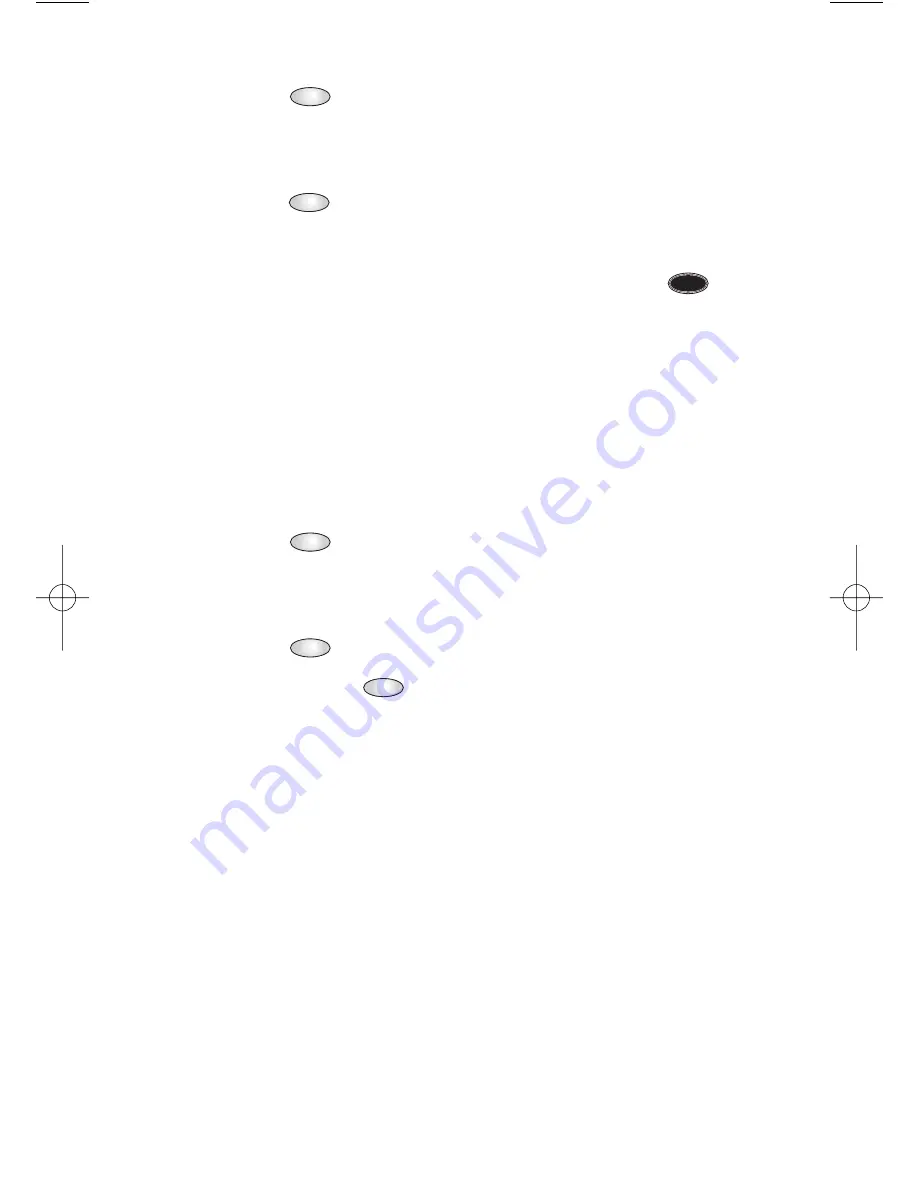
35
4. Press the
key under [SAVE] to save the name.
The memory location screen appears.
5. Press the
key under [SAVE] to assign the first available
memory location number. Later, you can speed dial the number
by entering the memory location number and pressing
.
-or-
Enter a two-digit number between 01 and 99. If the number is
already assigned, the phone asks if you wish to overwrite the
previous entry.
6. Press the
key under [SAVE] to save the memory location
number. The “Make Secret?” screen appears.
7. Press the
key under [NEXT] to cycle through the
options. Press the
key under [OK] when you see the
option you want.
þ
NO allows the phone number to appear normally in the
internal phone book, recent history list and so on.
þ
YES hides the phone number so no one can see it. The name
remains visible. You cannot view a secret phone entry.
When you finish all the steps, a confirmation message appears to
let you know that you have successfully saved your entry into the
internal phone book.
TALK
QCP1960 6/3/99 10:23 AM Page 35
Содержание QCP-196
Страница 2: ...Sprint PCS The clear alternative to cellular SM...
Страница 7: ...4...
Страница 70: ...67...






























