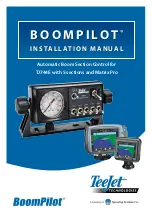10
www.teejet.com
BoomPilot
®
Example
1.
While in manual mode on BoomPilot, enter the field to make the first lap around the
field as Matrix Pro continues to track area applied. Manual mode is used to avoid rapid
boom on/off activity when backing into corners on first lap.
2. Once back to start point:
i) turn section switches “Off”
ii) activate automatic mode on BoomPilot
iii) turn master “On”
iv) begin operation for remainder of field performing guidance functions as desired.
Figure 1-10: Automatic to All Booms On Mode
0.0 mph
0.00 ac
Mark A
A
A
BoomPilot Status
BoomPilot Status displays information regarding the current status of the BoomPilot
system
1. Press BOOMPILOT STATUS icon to view the number of sections.
-13
7.2 mph
Mark A
Num Sections: 15
Boompilot status
Red = Off/Manual
Green = Automatic
Yellow = All On
No icon = Single Boom Section (no
SmartCable or SDM installed on
system)
Содержание TeeJet TECHNOLOGIES BoomPilot
Страница 15: ......