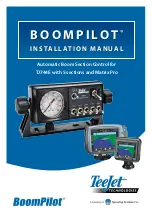4
www.teejet.com
BoomPilot
®
Mount & Connect sdM
Mount SDM to the operator’s preference where LED’s can be seen for troubleshooting.
Connect SDM to BoomPilot Harness.
Figure 1-3: LED Description
Section Power
On – boom section power is on
Off – boom section power is off
In/Out Error
Off – boom output is high or on
Blinking – boom output is low or off
Auto Mode
On – auto mode is active
Off – manual mode is active
CAN Data
Blinking – receiving console CAN messages
Off – CAN messages stop for > 3 seconds
CAN Power
On – CAN power is on
Off – CAN power is off
power/Can/data Cable to Boompilot harness
Connect Power/CAN/Data Cable to BoomPilot Harness
.
Figure 1-4: Connect Power/CAN/Data Cable to BoomPilot Harness
POWER IN
CAN
RS-232
Power/DATA
45-05626
Power/CAN/Data Cable
10A Fuse
to RS-232
BoomPilot Harness
Содержание TeeJet TECHNOLOGIES BoomPilot
Страница 15: ......