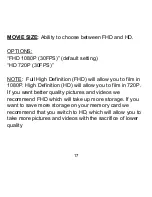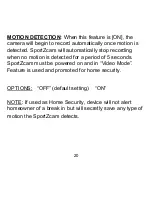9
SPORTZCAM MODES
1) Video Mode:
The screen with the
icon in the upper
left hand corner means you are ready to start recording
your video by pressing the “OK” button. You have begun
recording when a red flashing dot appears.
2) Picture Mode:
The screen with the
icon in the
upper left hand corner means you are ready to take a
picture by pressing the “OK” button. To know you have
successfully taken a picture, the screen will go black for
1 second and make a shutter sound.
3) Preview Media Mode:
The screen with the
icon in
the upper left hand corner means that you are now
ready to preview the Pictures or Videos you have taken.
To navigate through different Pictures and Videos, use
the “UP” and “DOWN” buttons located on the side of the
camera.