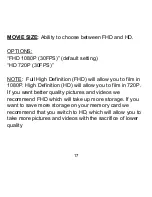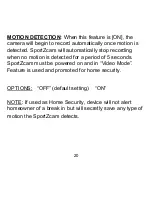10
4) SportZcam Setup Menu:
The screen with the
icon
in the upper left hand corner will allow you to use the
“UP” and “DOWN” buttons to navigate through all 32
Setup Options included on a total of 8 pages. Page
numbers are indicated on the lower right hand corner of
the screen. Press the “OK” button to select, and the
“MODE” button to go back.
NOTE: Light blue highlighted bar is what you currently have
selected.