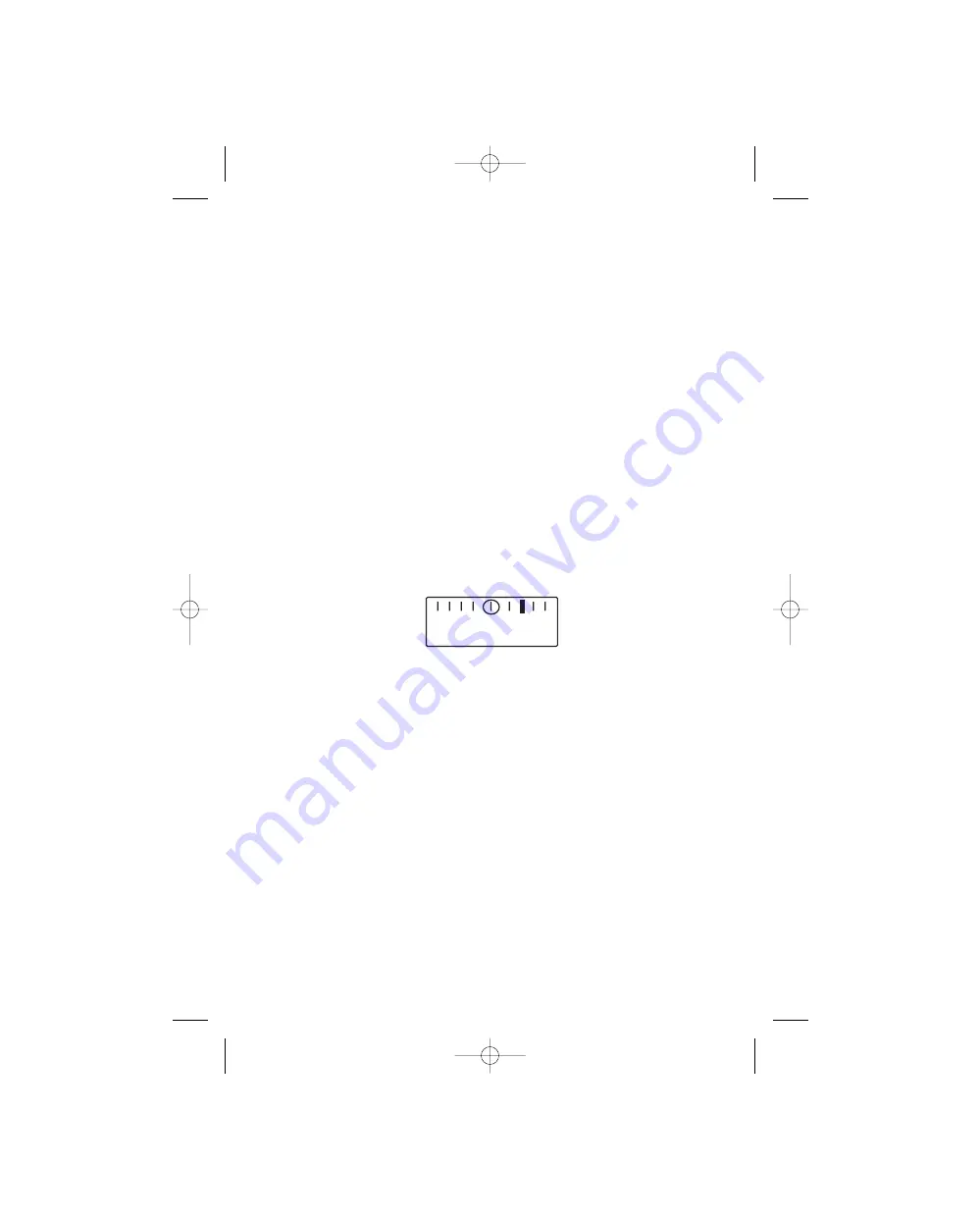
To exit the navigation function, enter a COMM frequency. As long as
the OBS setting is not flashing, any inputs, such as manual frequency
selection or recalling a frequency stored in a memory channel, will
change the active frequency being received. If the NAV frequency
was selected using the Recall Function, the Clear Key must be pressed
to exit the Recall Function before using manual frequency selection.
Localizer Operations
Enter a Localizer frequency by using either manual frequency
selection or frequency search. The selected frequency will appear in
the lower right-hand side of the screen.
If a Localizer signal is not received on the selected frequency, the
screen will display the selected frequency only and nothing else. This
is similar to the flag on a panel-mounted display. When a Localizer
signal is received, a screen similar to the following will be displayed.
The Course Deviation Indicator (CDI) is on the top line of the screen.
When receiving a Localizer signal, each division on the CDI (starting
with the edge of the center circle) represents a one degree deviation.
Therefore, the CDI on the SP-200 has the ability to display up to a 5
degree deviation to the right or left in Localizer mode. The above
example shows a 3 degree deviation to the left (fly right towards the
needle to be on course).
The bottom line of the screen displays LOC to identify the selected
frequency as a Localizer. To exit the Localizer function, enter a
COMM or VOR frequency. If the Localizer frequency was selected
using the Recall Function, the Clear Key must be pressed to exit the
Recall Function before using manual frequency selection.
21
LOC 108.100
SP-200 BOOKLET 9/28/04 5:46 PM Page 25
























