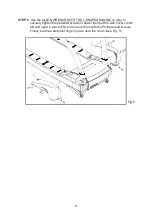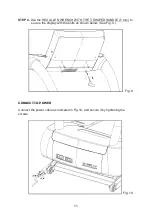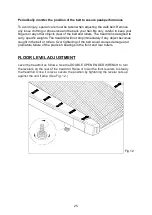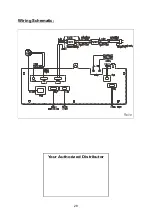b. Under any status:
Hold this button to reset to the banner display.
23. FAN
Press the fan control button to select one of three speeds.
24. DISPLAY LOCK/UNLOCK
a. Press this button to view different feedback modes:
SCAN/FEEDBACK /FEEDBACK .
b. While in SCAN mode, press LOCK to continue to view the current feedback
type.
c. When the feedback mode is locked, press the UNLOCK button to unlock it and
view other feedback types.
1. The safety key must be in place for the treadmill to operate. This safety device is
intended to stop the treadmill should a user stumble and fall.
2. If the safety key is not in place, the message "SAFETY KEY" appears on the
display to remind the user to put the safety key in place.
↑
↓
SAFETY KEY
15