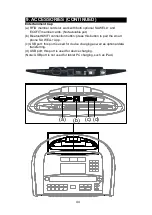37
OPERATION
Workout Programs (Continued)
CARDIO & WT LOSS & ZONE TRAINER
1. In heart rate control programs, speed or incline values automatically ad-
just to keep the exerciser’s pulse at the optimum rate to obtain his or her
fitness goals. Target heart rate calculations are a percentage of a “maxi-
mum” heart rate based on age.
•
The weight loss target heart rate is calculated as (220 - AGE) × 65%.
•
The cardio conditioning target heart rate is calculated as (220 - AGE) ×
80%.
•
The zone trainer target heart rate uses the current actual heart as the
target goal.
2. Zone trainer program can only be activated during MANUAL, HILL, IN-
TERVAL, GLUTE, RANDOM, TRACK, FAT BURN, WT LOSS and CAR-
DIO programs. During one of these programs, press ZONE TRAINER
key, the program will take current heart rate (must between 84 - 200bpm)
as the target heart rate and control the incline or speed to maintain at
this target. If the actual heart rate falls outside of 84-200bpm, then this
program can’t be activated and the message will display “HR RANGE IS
84 - 200”.
3. HRC (Heart Rate Control) mode
•
The message window will display “INCL-1 SPEED-2” after setting the
target goal.
a. Press the numeric 1 or 2 key to select INCLINE or SPEED as the
heart rate control variable.
b. Press the ENTER key to select INCLINE as your preferred heart rate
control variable.
c. Press the QUICK START key to select SPEED as your preferred
heart rate control variable.
•
SPEED control mode
a. The message window will display “MAX SPEED xx.x MPH”
(or MAX SPEED xx.x KPH).
b. Press SPEED ▲/▼ keys, INCLINE ▲/▼ keys or numeric keys to
adjust it.
c. Press the ENTER key to confirm your choice.
d. Press the QUICK START key to start exercising.
e. The speed will start at 0.1 mph/0.2 kph and increase slowly to the
max speed. Once it reaches max speed, it will control incline
automatically to maintain the heart rate goal. You can also press
INCLINE ▲/▼ keys to manually adjust the incline value.