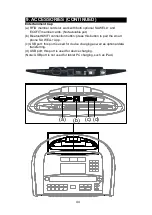36
OPERATION
Workout Programs (Continued)
•
Gender
a. A gender prompt, M/F, will appear.
b. Press SPEED ▲/▼ keys and INCLINE ▲/▼ keys to select your
gender.
c. Press the ENTER key to confirm the setting and proceed to select
either the walking or the running test.
•
“1-WALK 2-RUN” will appear.
a. To select the walking test, press the numeric 1 key or the ENTER key.
Since the exerciser must wear a telemetry heart rate strap during
these tests, the message window will show “WEAR HR STRAP”. If
a heart rate signal is detected within 20 seconds, the fitness test pro
gram will begin. If no heart rate signal is detected within 20 seconds,
the message “NO HR SIGNAL, TEST REQUIRES HR” will appear,
after which the startup banner screen will appear.
b. To select the running test, press the numeric 2 key.
•
WALK TEST
When the test begins, the message window will show “y.y MILES” (where
y.y. represents the distance goal). When the test comes to completion, or
when someone presses the STOP key, the message window will show “VO2-
xxx.xx” and the level, after which the cool down mode will begin.
•
RUN TEST
When the test begins, the message window will show “y.y MILES xx:xx”
(where y.y. represents the distance goal and xx:xx represents the time goal.
When the test comes to completion, or when someone presses the STOP
key, the message window will show “YOUR SCORE- xxx ”, where xxx repre-
sents a number from zero to 100). If the exercise time is less than or equal to
the time goal, the message “PASS” will appear. If not, the message “SORRY,
TRY AGAIN” will appear. Then the unit will enter the cool down mode.
5. PEB (Physical Efficiency Battery)
The Physical Efficiency Battery (or PEB) is a test of cardiac respiratory fit-
ness often used in screening candidates for law enforcement agencies. Can-
didates run six laps on a ¼-mile (440 yard) track, for a total of 1.5 miles.
When the test begins, the exercise message window will show “y.y MILES
xx:xx”, where y.y represents the distance goal and xx:xx represents the time
goal.
A gender prompt, M/F, will appear. Press SPEED ▲/▼ keys and INCLINE
▲/▼ keys to select your gender. Then press the ENTER key to begin the
test.
When the test comes to completion, or when someone presses the STOP
key, the message window will show “YOUR SCORE- xxx ”, where xxx repre-
sents a number from zero to 100).After the test score disappears, the startup
banner screen will appear.