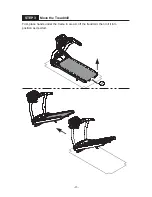-36-
HILL
– There are three hill programs. Press the hill key to toggle between programs 1,
2, and 3. When your preferred hill workout illustration appears, press the ENTER key to
confirm your choice. The following prompt appears: “TIME-1 DIST-2”. Press INCLINE
▲
/
▼
keys to select time or distance, then press the ENTER key, or press numerical keys
(1 or 2) to select time or distance. The name of your selected workout goal, either time
or distance, will flash. Press INCLINE
▲
/
▼
keys, or press numerical keys, then press
the ENTER key to confirm your choice. Press the SPEED
▲
key to begin exercising.
INTV
– This is a custom interval program, so total time must be established, followed by
work and rest segment time, incline, and speed settings.
After you press the INTERVAL key, followed by the ENTER key, messages appear:
“ENTER TOTAL TIME” “TIME: XX:00” “PRESS INCLINE
▲
/
▼
TO SELECT TOTAL
TIME” “PRESS ENTER”. Press INCLINE
▲
/
▼
to select total time, or press numeric
keys, then press the ENTER key to confirm your choice.
Similar instructions appear for rest time, incline, and speed, and for work time, incline,
and speed. At each prompting, press INCLINE
▲
/
▼
to make selections, or press
numeric keys, then press the ENTER key to confirm your choices. Press the SPEED
▲
key to begin exercising.
Note: The default setting is 1:1, one minute of rest at a two percent incline and one
minute of work at a four percent incline. Time is based on one minute segments. After
the workout begins, speed and incline settings can be changed by pressing speed and
incline keys. The new settings will apply to subsequent intervals. A message appears
between rest and work intervals.
CARDIO
–
Cardio is a heart rate control program in which speed or incline automatically
adjusts to maintain an optimum target heart rate for cardio conditioning. The formula for
calculating the cardio conditioning target heart rate follows: (220-AGE)* 0.80. It is
designed to keep your heart rate at 80% of your maximum heart rate as calculated by
220 minus your age.
Press the CARDIO key and then press the ENTER key to activate this program.
“TIME – XX:00” appears, where XX represents a number. This number flashes. Other
messages appear: “PRESS INCLINE
▲
/
▼
TO SELECT TIME” “PRESS ENTER”.
Press INCLINE
▲
/
▼
keys, or press numeric keys, to establish your workout time.
Then press the ENTER key to confirm your selection.
Содержание T625
Страница 4: ...3 2 SAFETY PRECAUTIONS are not IMPORTANT SAFETY PRECAUTIONS Such parts...
Страница 14: ...13 STEP 1 Install the Pedestals...
Страница 21: ...20 STEP 2 Install the Display...
Страница 55: ...Your Authorized Distributor 54 T621 10 BLOCK DIAGRAM...