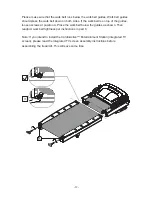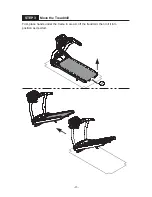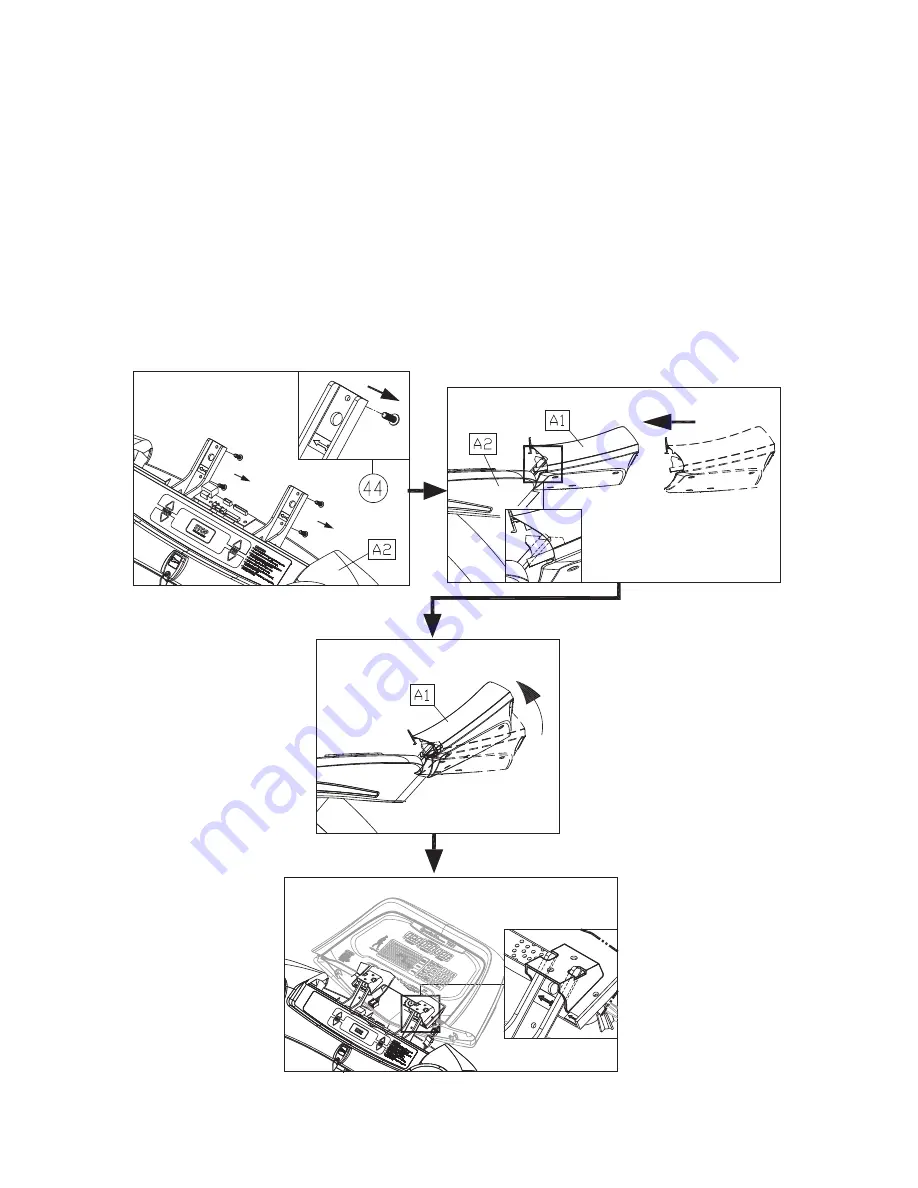
-21-
Follow steps (a-g) below to install the display assembly.
(a) Remove screws (44) from the handlebar (A2).
(b) Insert the display (A1) onto the handlebar assembly (A2). Note: Aim properly to
avoid damaging the display board.
(c) Then slightly lift the display (A1)
(d) Temporarily secure the display by inserting it as indicated by arrows.
Note: If you intend to install the CardioActive™ Entertainment Station, at this point in
the treadmill assembly, please refer to steps 3 through 4 and steps 8 through 9 in
chapter one in the integrated TV screen installation manual.
(a)
(b)
(c)
(d)
Содержание T625
Страница 4: ...3 2 SAFETY PRECAUTIONS are not IMPORTANT SAFETY PRECAUTIONS Such parts...
Страница 14: ...13 STEP 1 Install the Pedestals...
Страница 21: ...20 STEP 2 Install the Display...
Страница 55: ...Your Authorized Distributor 54 T621 10 BLOCK DIAGRAM...