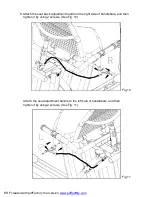•
•
19
Basic Operation
1. Power up the bike:
Turn on the unit by pressing START or by pedaling (speed must be over 30RPM).
The "C53" banner message appears, then "USER" appears within 1 second.
2. Select USER:
2-1: The USER indicator flashes and a starting number "1" (means USER 1)
appears in the middle of the dot matrix display window. Press
or
to
select USER1 through USER 4, and then press ENTER to confirm your
choice.
2-2: When the USER number and data appear, the total accumulative workout
TIME appears in Window 1, and the total accumulative workout DISTANCE
appears in Window 2.
The relevant target heart rate values for Weight Loss and Cardio Training
also appear on 65% HR Target and 80% HR Target windows.
If no memory exists for the chosen USER number, values do not appear in
windows.
2-3: How to clear the USER's record?
In the desired user setting, for example, USER1, simultaneously press
START and STOP buttons for 3 seconds. The memory for USER1 will be
earsed. WEIGHT and TIME will revert to the default setting: WEIGHT = 75KG
(or 165 LB); TIME = 30 minutes.
2-4: Memory always reverts to the last user. For example, if USER 4 is the last
one to operate the cycle, USER 4 settings will automatically reappear the
next time the cycle is operated. Press
or
to select USER1 through
USER 4, and then press ENTER to confirm your choice.
3. Select USER ID (set user's name):
As shown in Basic Operation: 2.Select USER, rather than using a USER1,2,3,4
number, you may input your name. To do so, choose "USER ID" rather than
"USER".
3-1: Select the first letter or number:
In the USER section, simultaneously press and hold right and left MODE
buttons for 3 seconds. The letter "A" appears and flashes in the dot matrix
window. Press
, letters A~Z appear one by one, then numbers 0~9 appear
similarly. Press
, numbers 9~0 appear one by one, then letters Z~A appear
similarly.Press
or
to select a letter or number, then press ENTER to
confirm your choice.
▲
▼
▲
▼
▲
▼
▲
▼
Note:
PDF created with pdfFactory trial version
www.pdffactory.com
Содержание C53r
Страница 1: ...PDF created with FinePrint pdfFactory Pro trial version http www pdffactory com...
Страница 3: ...PDF created with pdfFactory trial version www pdffactory com...
Страница 9: ...PDF created with pdfFactory trial version www pdffactory com...
Страница 12: ...PDF created with pdfFactory trial version www pdffactory com...
Страница 30: ...PDF created with pdfFactory trial version www pdffactory com...