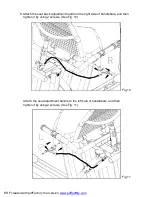•
•
17
1. Weight Loss (65% HR Target): Using age as a factor, the Personal Cardio Advisor
automatically calculates your optimal heart rate for
weight loss. The optimal weight loss target heart
rate is 65% of the maximum workout heart rate for
your age. This figure becomes the target heart rate
for your weight loss workout.
2. USER, AGE, WT: User data for workout.
3. Dot matrix display: Provides prompt & program status information.
4. Window 1: Displays TIME, RESISTANCE LEVEL, WATTS, and accumulated
workout time.
5. Mode
left: To switch between TIME, RESISTANCE LEVEL, WATTS, SCAN.
6. Programs: MANUAL, CUSTOM, HILL, RANDOM, INT1, INT2, PLATEAU, WT
Loss, CARDIO.
7. Heartrate: Shows the user's actual heart rate.
8. CARDIO (80% HR Target): Using age as a factor, the Personal Cardio Advisor
automatically calculates your optimal heart rate for
cardio conditioning. The optimal cardio conditioning
workout is 80% of the maximum workout heart rate for
your age. This figure becomes the target heart rate for
your cardio conditioning workout.
9. Window 2: Displays DISTANCE, CAL, SPEED, RPM, and accumulated workout
distance.
10. MODE
right: To switch between DISTANCE, CAL, SPEED, RPM, SCAN.
A. TIME: Displays total time accumulated or time remaining in a programmed
workout.
B. WATTS: Displays the exertion level in WATTS.
C. DISTANCE: Displays total miles or kilometers.
D. CAL: Displays overall caloric expenditure of the present workout.
E. SPEED: Displays the current speed in MPH or KPH .
–
–
Terminology
PDF created with pdfFactory trial version
www.pdffactory.com
Содержание C53r
Страница 1: ...PDF created with FinePrint pdfFactory Pro trial version http www pdffactory com...
Страница 3: ...PDF created with pdfFactory trial version www pdffactory com...
Страница 9: ...PDF created with pdfFactory trial version www pdffactory com...
Страница 12: ...PDF created with pdfFactory trial version www pdffactory com...
Страница 30: ...PDF created with pdfFactory trial version www pdffactory com...