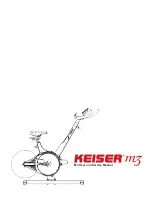1.
Product Description :
SPECIFICATIONS :
TIME………………………………………………….…..…00:00-99:59MIN:SEC
SPEED………………...…….……………………….…..… 0.0-999. 9KM/H
DISTANCE…………………………………………...……. 0-99.99KM
TOTAL DISTANCE…………………………………………0-9999KM
CALORIES…………………………………………………. 0-999.9KCAL
PULSE ………………………………………………………….60-120 TIMES/MIN
AUTO SCAN : Start the monitor or press the button to turn into the condition of scanning.
All the functions data of Time, Calories, Pulse, Speed, Distance would automatically be on display in a cycling
way, with data pausing for 6 seconds for each function.
2.
Methods for using
1) Battery Installation
Please install no.5 AA battery to the battery box on the back of computer.
(All the function would be refreshed to be “0”every time after the batter is replaced)
2) Automatic on and off
The main display would show all the data during the exercise of user.
The data of odometer would be saved after stopping exercise for more than 256 seconds.
It would keep calculating when the user starts to run again.
3) Reset
Press the button for two seconds, all the functions except the odometer would be refreshed
to be “0”.
Attention!
1. If the computer would not be displaying data normally, please install the battery again.
2. Specification of battery: Two piece of no.5 AA battery.
3. The battery must be taken out from the computer for safe treatment once it was out of energy for trash.
4. This manual is also suitable for equipment without computer.
Computer Introduction
Содержание Spinstar
Страница 1: ...USER S MANUAL...
Страница 5: ...Exploded View...