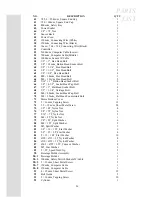12
FUNCTIONS
USER mode
This mode provides five personal profiles. Follow the procedures as below.
A.
Use PROGRAM to select the USER mode. The program will automatically one without a
profile. If five profiles are saved. The program will ask you if you want to override. Use
UP/DOWM buttons to switch the user names. Use NAME to enter the user name with
FAST/SLOW buttons to enter characters A~Z. There are no more than 7 characters to enter.
Press STOP after entering the last character and exit.
B.
Now the value of the weight is displayed. Use FAST/SLOW buttons to adjust the weight and
press ENTER for next setting.
C.
Now the value of the age will be displayed. Use FAST/SLOW buttons to adjust the age and
press ENTER for next setting.
D.
Now the preset time 30:00 will be displayed. Use FAST/SLOW buttons to adjust for proper
time duration and press ENTER to set profile.
E.
Now the dot matrix window will display the SPEED blinking the first row. Use FAST/SLOW
buttons to adjust and press ENTER for next segment. There are 20 segments in a profile. The
segment will blink while setting. After finishing 20 segments, press ENTER to set incline
profile.
F.
Now the dot matrix window will display the incline blinking the first row. Use FAST/SLOW
buttons to adjust and press ENTER for next segment. There are 20 segments in a profile. The
segment will blink while setting. After finishing 20 segments, press START to begin the
workout.
HRC (Heart Rate Control mode)
Wearing HR stripe is recommended to use this mode. The transmitter is an optional part. If it is not
installed, the user will grab the hand pulse sensor throughout this mode. The program will ask for
heart rate value when hands are released from the sensor. When there is no heart rate value for a
certain of time, the program stops.
There are two modes for HRC program.
HRC1 adjusts the speed to keep the heart rate at the target value.
HRC2 adjusts the incline to keep the heart rate at the target value.
Operation procedures are as follows
A.
Use PROGRAM to select HRC program. Press ENTER button to enter this mode and use
SELECT button to switch between two modes. Press ENTER button to set parameters.
B.
Now the value of the weight is displayed. Use FAST/SLOW buttons to adjust the weight and
press ENTER for next setting.
C.
Now the preset time 30:00 will be displayed. Use FAST/SLOW buttons to adjust for proper
time duration and press ENTER to set next parameter.
D.
Now the value of the age will be displayed. Use FAST/SLOW buttons to adjust the age and
press ENTER for next setting.
E.
To change the target heart rate value, the target heart rate value will be in the range of
55%~85% value calculated by the program according to the age you have entered. You can
increase or decrease the target value as what fits you. Consulting your physician to determine
the proper value before setting is recommended. Press START to begin your workout.
Error Message
LOST SPEED
: The signal of RPM speed has been lost. Check the imbedded magnet in front
roller and the sensor together with the proper connection of the cable.
Содержание ESP0038
Страница 19: ...18 OVERVIEW CHART...