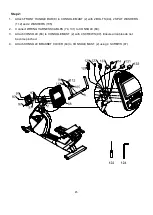56
This image is for setting program time, user’s age and weight. Press “ENTER” button after
entering parameters to confirm. Then press “START” button to start the Manual Program. If not,
press “HOME” button at left top corner to return to the first page or press “Return” icon at right
top corner to return to continue the previous operation.
he “SIMPLE” display screen will be shown when the program begins.
The initial screen shown after start is the “SIMPLE” display which shows all values on the bottom
concerning your workout. The resistance level is at the right side and is adjustable with “UP” or
“DOWN” button.