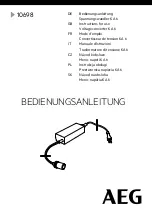+1 800-SPIRENT – www.spirent.com
Spirent Setup Guide: Vertex
®
High Frequency Converter
Information subject to change.
71-008347. A1
Page 3 of 8
4-Channel Vertex HFC
Cable Routing: Rear Panel
LO OUT
LO IN
10MHz Ref IN
AC power,100V~240V
External 10MHz
Reference (if necessary)
LO OUT
LO IN
10MHz Ref IN
AC power,100V~240V
External 10MHz
Reference (if necessary)
Using Internal LO
External LO
Using External LO
mmW cable, up to 40GHz
Power cord
BNC cable
Note:
LO IN and LO OUT connectors are SMA or 2.9mm interface.