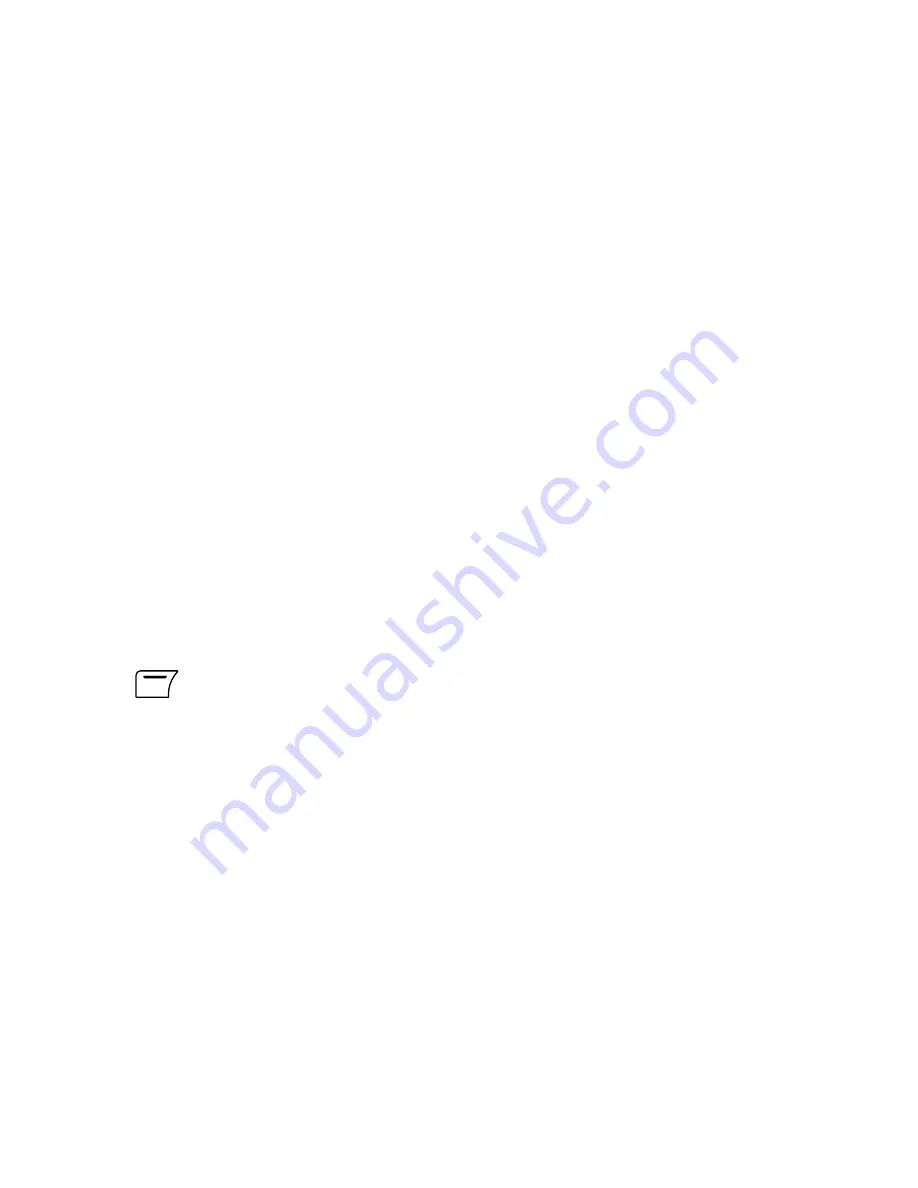
69
Recent Pages
: Lists recent accessed pages.
Enter Address
: To enter the address of your choice.
Service Inbox
: You can receive messages (news, information or
advertisements) from your service.
Settings
: Allows you to view or modify the related settings:
(1)
Edit Profile
: You can activate one chosen profile, and then, rename the
profile, edit the homepage address, change Data Account, modify
connection type, modify the IP address or set Security On or Off.
(2)
Browser Options
: To set Timeout minutes, and set Show Images to On
or Off.
(3)
Service Message Settings
: To turn On or Off Service Message
Settings.
(4)
Clear Cache
: To empty the browser's temporary memory.
(5)
Clear Cookies
: To delete cookies saved in your phone.
(6)
Trusted Certificates
: To view related certificates info.
13.3 Data Account
1.
Menu
X
Services
X
Data Account
.
2. Modify the following items:
GSM Data:
Account Name, Number, User Name, Password, Line Type
(ISDN or Analogue), Speed (9.6Kbps, 14.4Kbps or 4.8Kbps), DNS.
GPRS:
Account Name, APN, User Name, Password, Auth. Type (Normal or
Secure).
Содержание S-808n
Страница 2: ......
Страница 31: ...29 3 11 Memory Status Check Memory Status 1 Menu X Phone Book X Memory Status...
Страница 76: ...74 2 Phone and Modem Options window appears Click New...
Страница 78: ...76 4 The new added item appears in the Location list GPRS Connection 1 011...
Страница 79: ...77 5 Choose Modems tab and then click Add...
Страница 80: ...78 6 Choose Don t detect my modem I will select it from a list and then click Next to go on...
Страница 81: ...79 7 Choose Standard 33600 bps Modem and then click Next...
Страница 83: ...81 9 Click Finish...
Страница 84: ...82 10 In Modems tab choose Standard 33600 Modem COM3 and then click Properties to open the following window...
Страница 85: ...83 11 In Diagnostics tab click Query Modem You should see results in Command and Response list...
Страница 87: ...85 13 Double click Network Connections in Control Panel...
Страница 88: ...86 14 In Network Tasks box click Create a new connection...
Страница 89: ...87 15 New Connection Wizard starts Click Next...
Страница 90: ...88 16 Choose Connect to the Internet and then click Next...
Страница 91: ...89 17 Choose Set up my connection manually Click Next...
Страница 92: ...90 18 Choose Connect using a dial up modem Click Next...
Страница 93: ...91 19 Enter the ISP name You can create your own ISP name Click Next...
Страница 94: ...92 20 Fill 99 in the Phone number Click Next...
Страница 95: ...93 21 Click Next...
Страница 96: ...94 22 Choose Add a shortcut to this connection to my desktop and then click Finish...






























