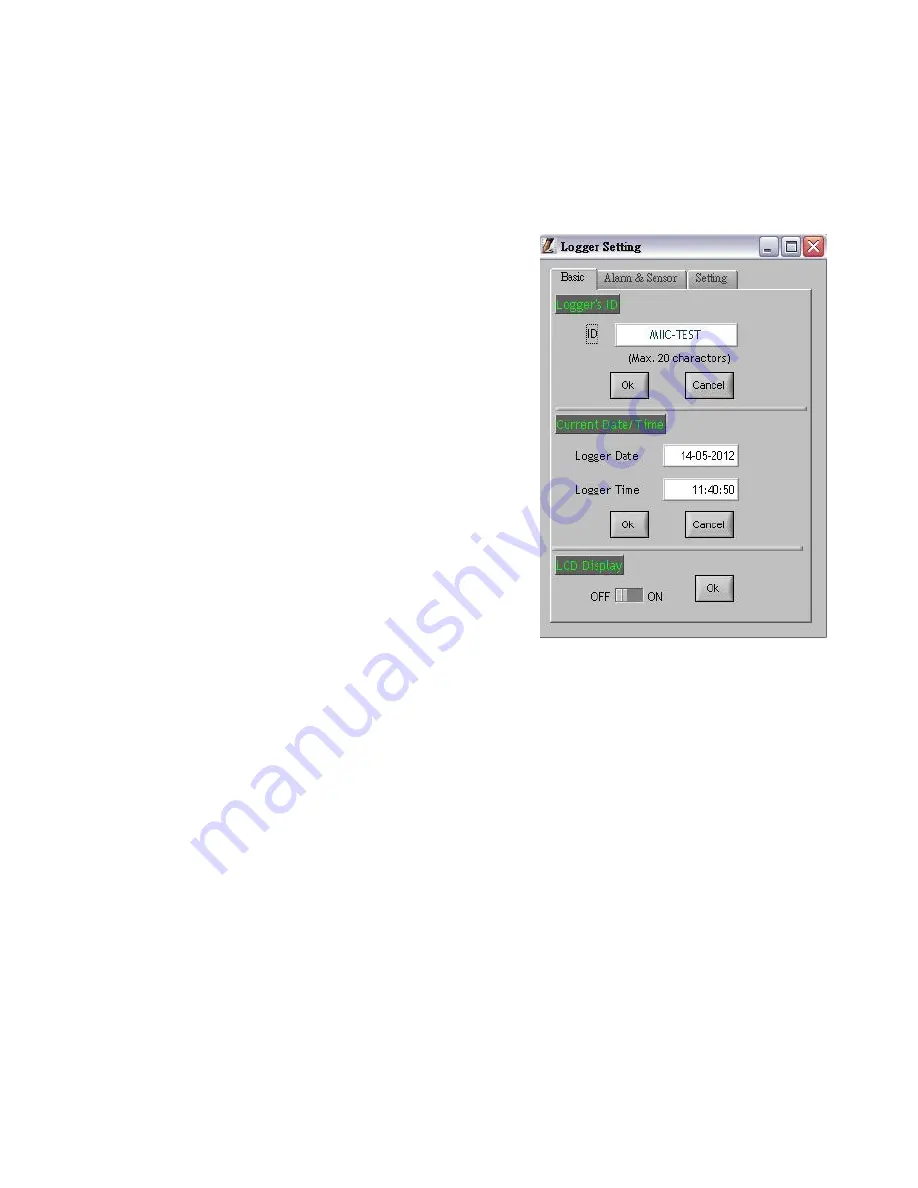
12
Basic Logger Setting
The basic menu allows you to designate a name for your
logger and specify the current date and time.
1. Select “Log Setting” from the
etting options. The Logger
Setting menu appears.
2. Select the “Basic” tab.
3. Enter a name for your logger,
consisting of up to 20 characters.
4. Select “OK” to save your entry.
5. The system will automatically
show the current computer date
and time. Select “OK” to save
your entry and sync the meter’s
current date and time.
Logger Alarm and Sensor Setting
This menu allows you to set minimum and maximum values
for temperature and humidity. If a reading is outside these
parameters, the red LED will flash a warning.
1. Select “Log Setting” from the Setting options.
The Logger Setting menu appears.
2. Select the “Alarm & Sensor” tab.
Logger Setting:
BASIC:(Pic.3)
1:ID setting
Maximum 20 characters , name your logger press OK button
to confirm.
2:Current Date/Time
Clock setting, the system automatically shows current date and
time of your pc. Press OK to confirm.
(Note :Schedule date & time refer to current pc date and time)
►Please click OK to sync the meter’s date and time every time.
3 LCD display set
:
(N/A for non-LCD models)
Press ON ( Logger LCD still illuminated after complete
recording ), or OFF( LCD is not illuminated after complete
recording. Press OK after selection.
ALARM&SENSOR:(Pic.4)
1.Select Temp./Humidity alarm, set Hi/Lo Temp. and H/Lo
Humidity values.
(Red LED will flash if the current reading is over the setting.)
2.Select the parameter you want to record.
Example: Total is 16K memory, if choose Temp. and RH sensors
at the same time, memory store will split to 8K for Temp.+8K for
RH.
(Pic.4)
(Pic.3)
2. Remember the Comm port number and go back to software.
3
.
Click “Setting” ”Comm port “ select the port number as you
see from step 1, then press OK button.
NOTE:
If software message box show as pic2.Follow the next steps.
1.click
“
My computer
””
Content
”
in hardware content,click
“
Device manager
”
to
find the listed (COMx) listed under Ports(COM & LPT as below with red line.If
you may Prolific USB-to-Serial Comm. Port , it means the logger is connected to
computer properly.
























