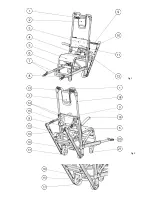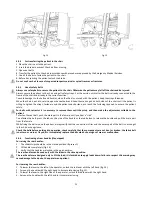12
Verify that the handles are closed until complete stop, in order to avoid that the operator can bump them or be impeded.
4.3.7
Functioning of front handles
For extracting the front handles:
1.
Stand in front of the device and grasp the handle you want to extract.
2.
Press the red button next to the writing PUSH (fig. 16).
3.
Pull the handle completely and release the button.
4.
Make sure the handle is locked in the extended position.
Before lifting the device, ensure proper locking of the handle, the failure to observe this warning may cause damage to the
device, the operator and patient.
For closing the front handles:
1.
Stand in front of the device and grasp the handle you want to close.
2.
Press the red button next to the writing PUSH (fig. 17).
3.
Push the handle until it closes completely and release the button.
4.
Make sure the handle is locked in the closed position.
Before closing or moving the device, verify the correct locking of the handle; failure to respect this warning may cause
damage to the device, the operator and patient. The handle is equipped with a safety system, thanks to which the lever
can not close, if not voluntarily. The safety system provides that when pushing in the direction of closing of the handle, if
the operator inadvertently presses the release button, this does not intervene. Preserving the security characteristics of
the device.
4.3.8
Functioning of lift bar (if equipped)
For opening the lift bar:
1.
Take position in the rear part of the device.
2.
Grasp the lift bar with both hands near specific rubber parts.
Fig. 14
Fig. 15
Fig. 16
Fig. 17
Содержание EVA
Страница 6: ...6 Fig 1 Fig 2 ...