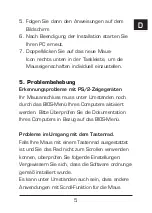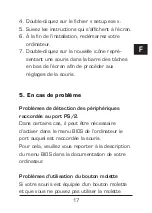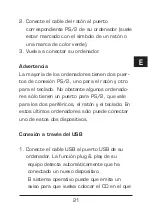7
D
GB
F
E
I
Technische Daten
• Fünf-Tasten-Maus
• Auflösung:400dpi
• Schnittstelle: USB und PS/2
• Kompatibel mit Windows 95/98/2000/ME/
NT/XP
Garantie
Für dieses Produkt gewähren wir Ihnen eine Ga-
rantie von zwei Jahren ab Kaufdatum auf Verar-
beitung und alle eingebauten Teile.
Falls Sie Hilfe benötigen...
Bei technischen Problemen wenden Sie sich bitte
an unseren technischen Support. Die Hotline-
Nummer finden Sie auf der Rückseite dieser
Bedienungsanleitung.
Содержание Ergo Mouse SL-6162
Страница 32: ...SL 6162...