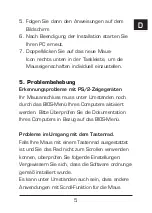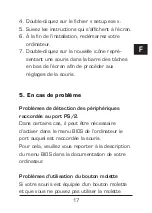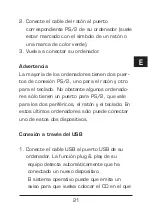9
D
GB
F
E
I
2. Connect the PS/2 socket of your mouse to
the appropriate PS/2 socket of your
computer (identified by a mouse symbol or
coloured green).
3. Switch on your computer.
Note
: Most computers have two PS/2 sockets,
one for a mouse and one for a keyboard. Some
computers have a single PS/2 socket, however,
which is suitable for both devices – mouse and
keyboard. You can only connect one of these
devices to this computer.
Connecting via USB
1. Insert the USB connector in the appropriate
USB socket of your computer. The plug&play
function of your system will automatically
detect that a new device has been connected.
The operating system may ask you to insert
the Windows installation CD. If so, follow the
instructions on the screen.
Содержание Ergo Mouse SL-6162
Страница 32: ...SL 6162...