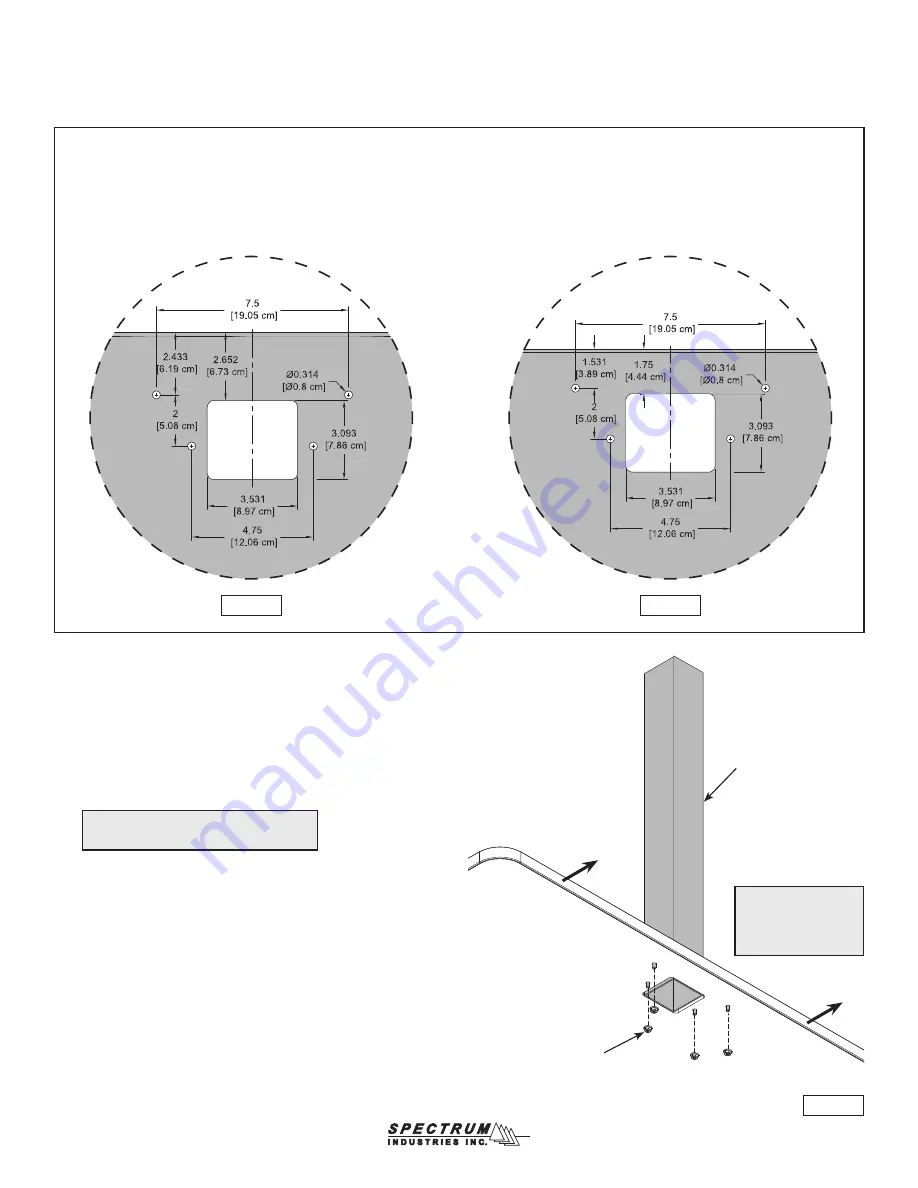
0118583R4 Page 2 of 4
Figure 2.1
Figure 3
Upright
assembly
Worksurface
1/4-20 Flanged
serrated locknut
(4 required)
Mounting holes and cutout needed
(on flat end of worksurface)
2. Be sure the worksurface being used has the cutout / hole pattern
shown in
Figure 2.1
, or
Figure 2.2
.
Figure 2.2
Optio Tables
InVision / Element / Nano Tables
3. An unattached worksurface will facilitate installation of the display
stand fasteners. If attached, remove the worksurface fasteners
securing it to the base and slide the worksurface 6” over the base to
provide access to the display stand mounting holes.
Figure 3
.
4. Align the studs and insert the upright into the worksurface mounting holes.
5. With a second person holding the upright, Install (4) 1/4-20 Flanged
serrated locknuts and tighten securely.
Note: For InVision Nano table installation,
see p.3 for special instructions.
Pull worksurface out
about 6” to access
display stand mounting
holes






















