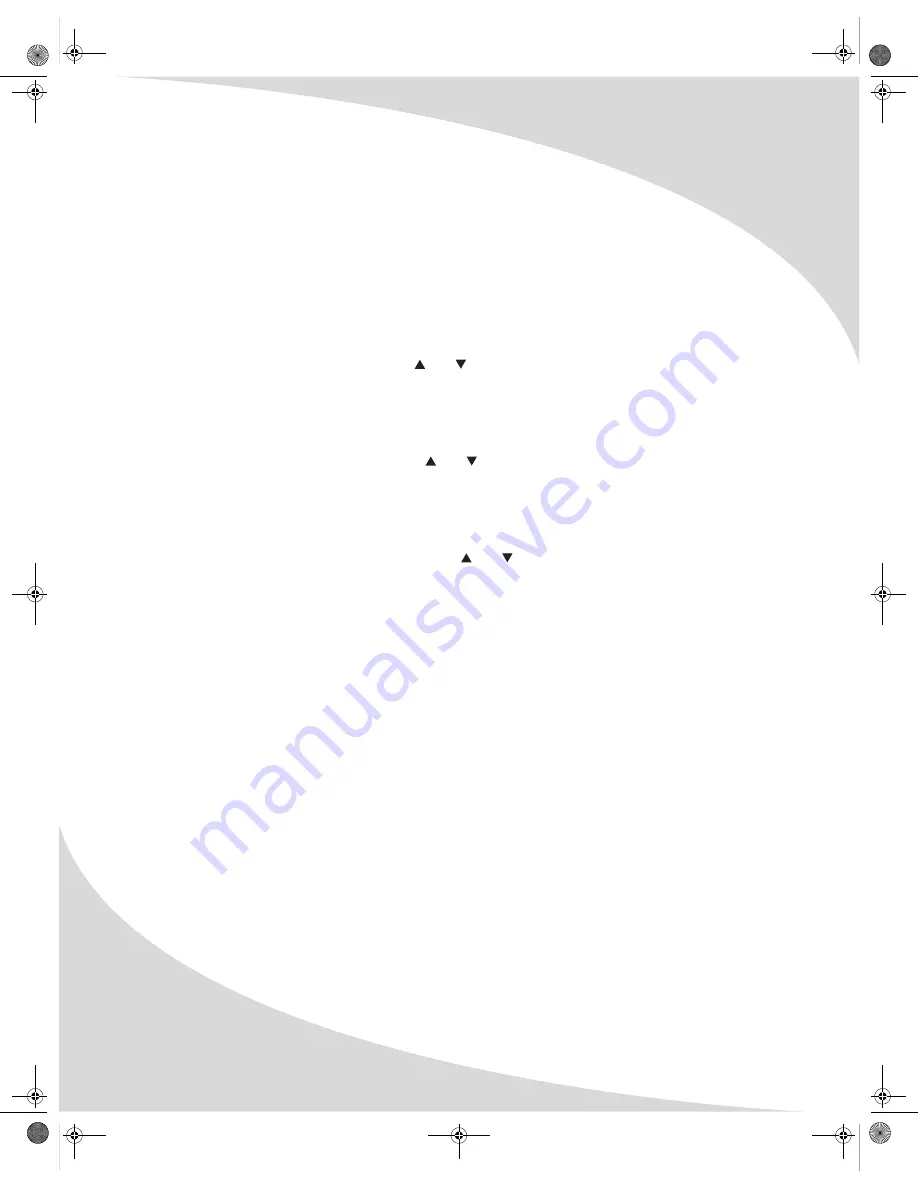
Playing Audio CDs
20
3. Enter the desired location using the keypad on the remote.
4. Press
ENTER
to search to the specified location.
To exit the Search display without going to a location, press
SEARCH
once more.
Bookmarking Locations
You can save up to three locations on the CD and then jump to them later using the
BOOKMARK
button.
To bookmark a location:
1. Press
BOOKMARK
to bring up the Bookmark display.
2. Select an empty bookmark by pressing and .
3. Press
ENTER
.
To jump to a saved bookmark:
1. Press
BOOKMARK
to bring up the Bookmark display.
2. Select the desired bookmark by pressing and .
3. Press
ENTER
.
To erase a bookmark:
1. Press
BOOKMARK
to bring up the Bookmark display.
2. Select the bookmark to be cleared by pressing and .
3. Press
CLEAR
.
OMPHT300X-1.book Page 20 Thursday, August 10, 2006 8:19 PM
Содержание PHT-300X
Страница 6: ...iv OMPHT300X 1 book Page iv Thursday August 10 2006 8 19 PM ...
Страница 40: ...OMPHT300X 1 book Page 32 Thursday August 10 2006 8 19 PM ...
Страница 41: ...OMPHT300X 1 book Page 33 Thursday August 10 2006 8 19 PM ...
Страница 42: ...OMPHT300X 1 book Page 34 Thursday August 10 2006 8 19 PM ...
Страница 43: ...OMPHT300X 1 book Page 35 Thursday August 10 2006 8 19 PM ...
Страница 44: ...http www protronusa com PHT 300X OMPHT300X 1 OMPHT300X 1 book Page 36 Thursday August 10 2006 8 19 PM ...






























