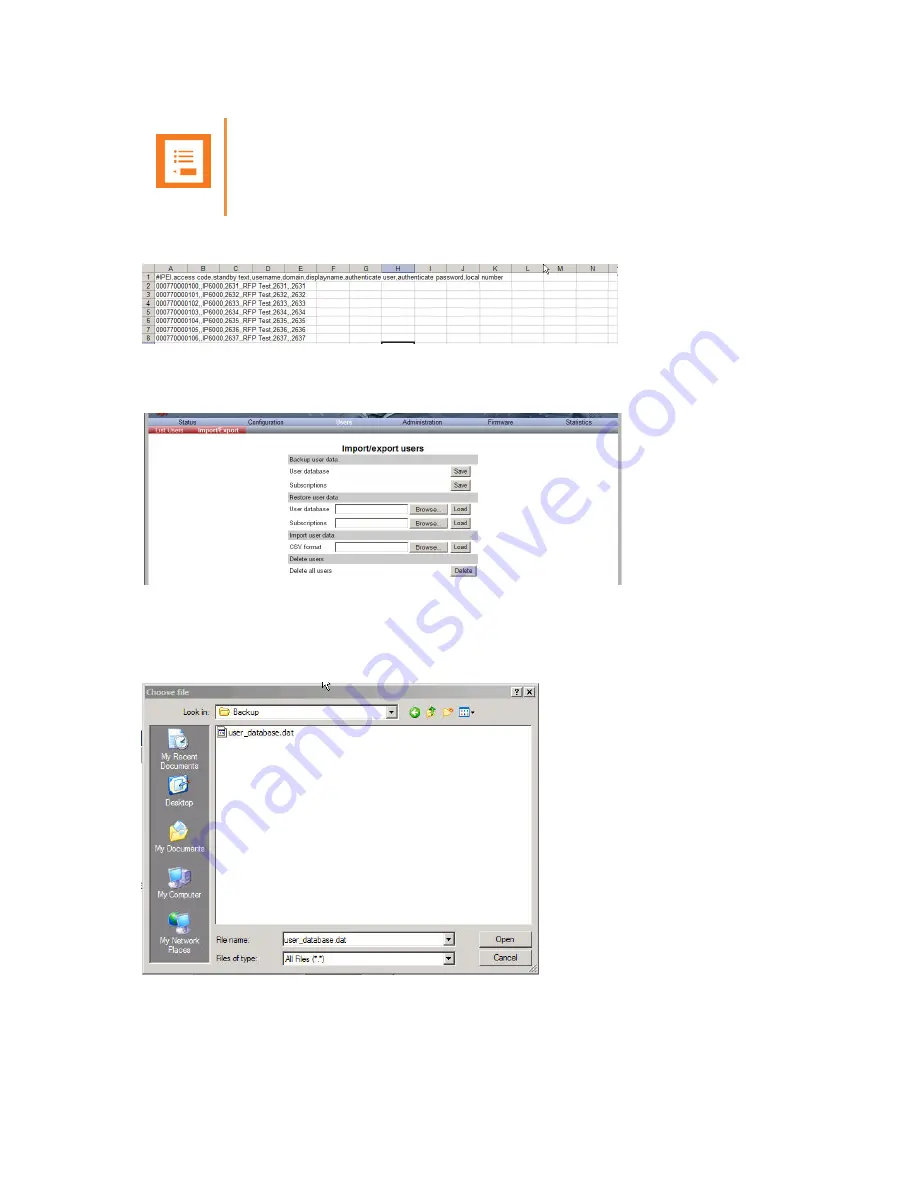
Spectralink IP-DECT Server 6500 Installation and Configuration Guide
14215700 Version 3.0
April, 2014
77
Figure 59
Example of Handset Registration Data in CSV Format
1
Click
Users
, and then click
Import/Export
.
Figure 60
Adm. Page WS: Users/Import/Export page
2
Under
Import User Data
, click
Browse
to find the CSV file with handset registration data.
A
Choose File
dialog box appears.
Figure 61
Adm. Page: Choose File dialog box
3
Select the file in question, and then click
Open
.
Note
If you want to leave out some of the information, e.g. standby text, you must keep the
commas, e.g.:
#IPEI,access code,,username,domain,displayname,authenticate
user,authenticate password,local number
.
Содержание IP-DECT SERVER 6500
Страница 1: ...Spectralink Wireless Server 6500 Installation and Configuration Guide 14215700 version 3 0 April 2014 ...
Страница 22: ...Spectralink IP DECT Server 6500 Installation and Configuration Guide 14215700 Version 3 0 April 2014 20 ...
Страница 23: ...Spectralink IP DECT Server 6500 Installation and Configuration Guide 14215700 Version 3 0 April 2014 21 ...
Страница 24: ...Spectralink IP DECT Server 6500 Installation and Configuration Guide 14215700 Version 3 0 April 2014 22 ...






























