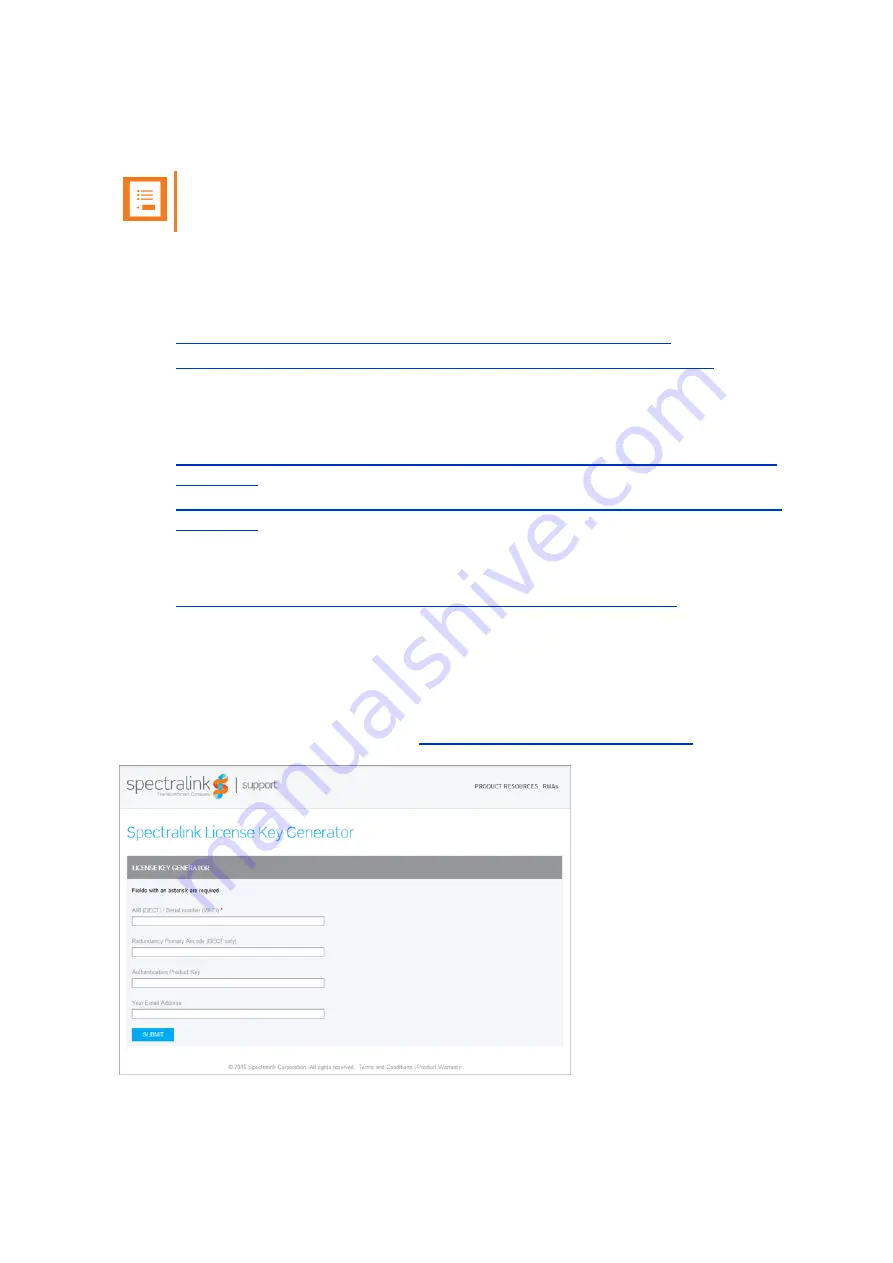
14215700-IG, Edition 15.0
May 2020, Original document
286
Configuring Redundancy
Note:
Not relevant to the Spectralink IP-DECT Server 200/400.
This section describes how to configure a redundant Spectralink IP-DECT Server 6500/Spectralink
Virtual IP-DECT Server One solution:
l
Configuration of the redundancy feature requires the acquisition of redundancy licenses.
l
Redundancy Licenses Generation - Spectralink IP-DECT Server 6500
l
Redundancy Licenses Generation - Spectralink Virtual IP-DECT Server One
l
Configuration of settings is performed through the web based Administration Page of the
Spectralink IP-DECT Server 6500/Spectralink Virtual IP-DECT Server One under
Con-
figuration
>
Redundancy
.
l
Configuring a Master Spectralink IP-DECT Server 6500/Spectralink Virtual IP-DECT
Server One
l
Configuring a Backup Spectralink IP-DECT Server 6500/Spectralink Virtual IP-DECT
Server One
l
Configuration of base stations and media resources is performed through the web based
Administration Page of the base stations and media resourses.
l
Configuring Base Station and Media Resource in a Redundant Solution
Redundancy Licenses Generation - Spectralink IP-DECT Server 6500
In the following you will find information about ordering redundancy licenses, Authentication Product
Keys and final redundancy license key generation using the License Key Generator.
Authentication Product Keys are used to generate the final license using the License Key Generator
on Spectralink Corporation's support portal:
http://support.spectralink.com/keycode
.
Spectralink IP-DECT Server 200/400/6500 and Virtual IP-DECT Server One Installation and Configuration Guide
















































