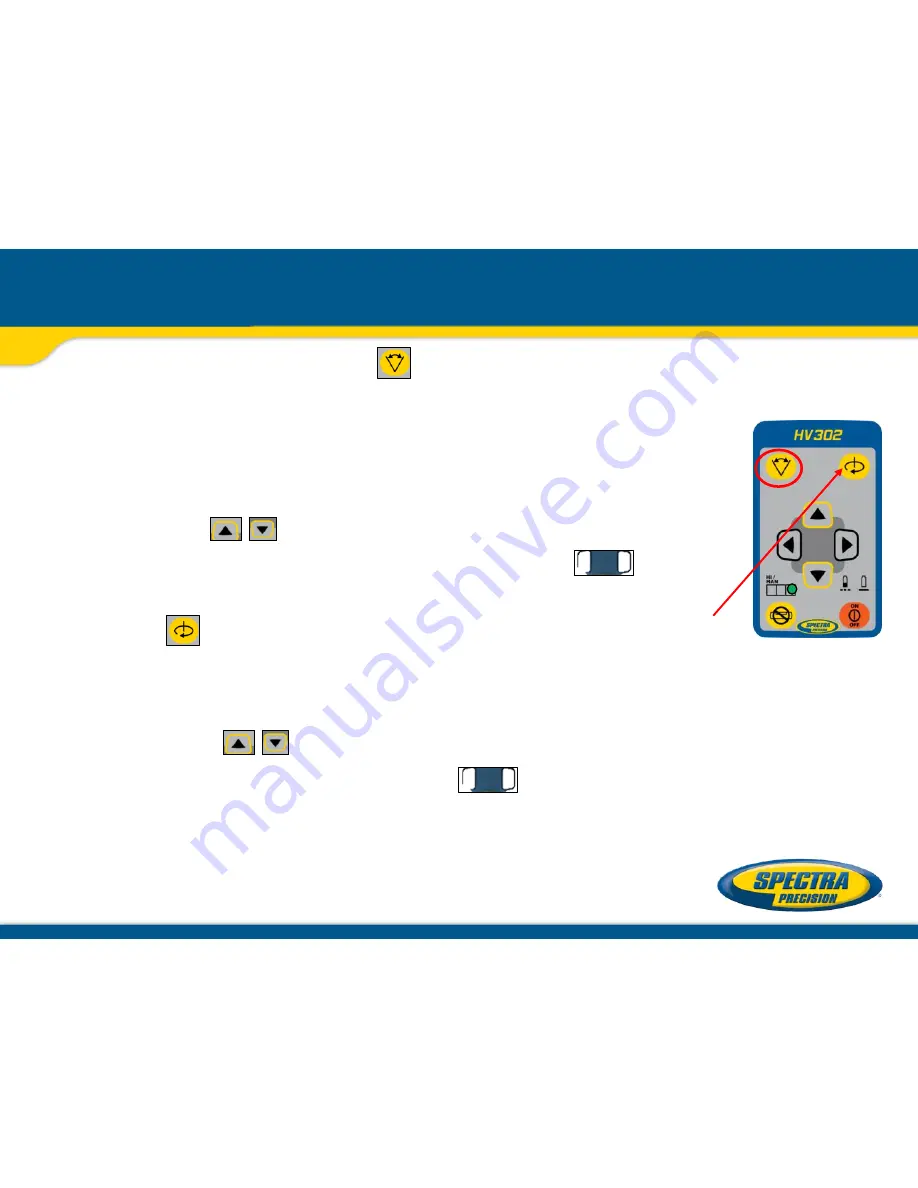
Scan mode at the HV302
Repeatedly pressing the button toggles
through pre-selected scan sizes 5
°
, 15
°
, 45
°
, 90
°
,
180
°
and 0 regardless if the unit is in automatic or
manual mode.
When set up horizontally in automatic mode, using
buttons increase/decrease the line size
in 5
°
increments. Press and hold button
moves the scan line to the right/left direction.
Note: The button can be used to stop the
scan mode immediately.
When used in automatic vertical mode, pressing and
holding button moves the scan line
counterclockwise/ clockwise. The buttons
moves the scan line into the right/left direction regardless
if in automatic or manual mode. For the first 4 seconds,
the scan line moves slowly than faster.




































