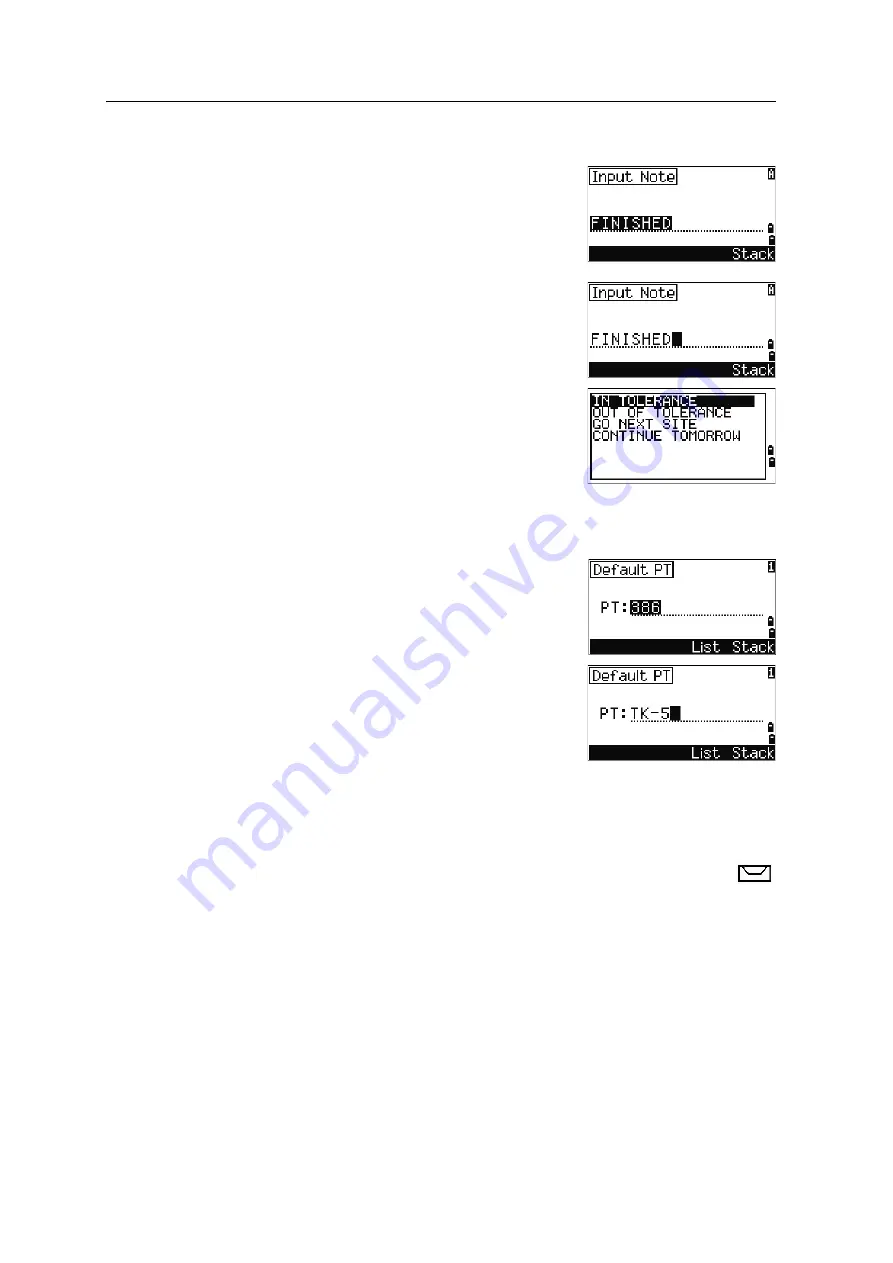
3
Getting Started
52
Spectra Precision Focus 6 5" Total Station User Guide
Entering a field note
To enter a field note, press
[HOT]
to display the HOT
menu. Then either press
[4]
, or select
Note
and press
[ENT]
.
This function can be used at any time on any
observation screen.
Each note can be up to 50 characters.
The note is stored as a CO record in the raw data.
To display a list of previously used notes, press the
Stack
softkey. The stack stores the last 20 notes.
Use
[^]
or
[v]
to highlight a note in the list. Then press
[ENT]
to select the note.
Setting the default point name
To change the default point name, press
[HOT]
to display
the HOT menu. Then press
[5]
, or select
Default PT
and press
[ENT]
.
This function is available from any observation screen.
Modify the default point name for the next record.
Press
[ENT]
to confirm the new default point name. The
new point name is appears as the default PT name on
the input screen.
Bubble indicator
The bubble indicator appears if the instrument goes out of level while the
compensator is turned on. It also appears directly after the start up screen.
To display the bubble indicator in an observation screen at any other time, press
.
Содержание Focus 6
Страница 1: ...Spectra preciSion 6 5 TOTAL STATION...
Страница 2: ...Blank page Inside cover...
Страница 3: ...Version 1 00 Revision A October 2009 User Guide Spectra Precision Focus 6 5 Total Station...
Страница 6: ...4 Spectra Precision Focus 6 5 Total Station User Guide...
Страница 12: ...Safety 10 Spectra Precision Focus 6 5 Total Station User Guide...
Страница 24: ...1 Introduction 22 Spectra Precision Focus 6 5 Total Station User Guide...
Страница 111: ...Spectra Precision Focus 6 5 Total Station User Guide 109 Applications 4 CO O S MSR 83 1 5555 76 5518 62 08380 81 06510...
Страница 112: ...4 Applications 110 Spectra Precision Focus 6 5 Total Station User Guide...
Страница 170: ...7 Specifications 168 Spectra Precision Focus 6 5 Total Station User Guide...
Страница 174: ...8 System Diagrams 172 Spectra Precision Focus 6 5 Total Station User Guide...
Страница 190: ...9 Communications 188 Spectra Precision Focus 6 5 Total Station User Guide...






























