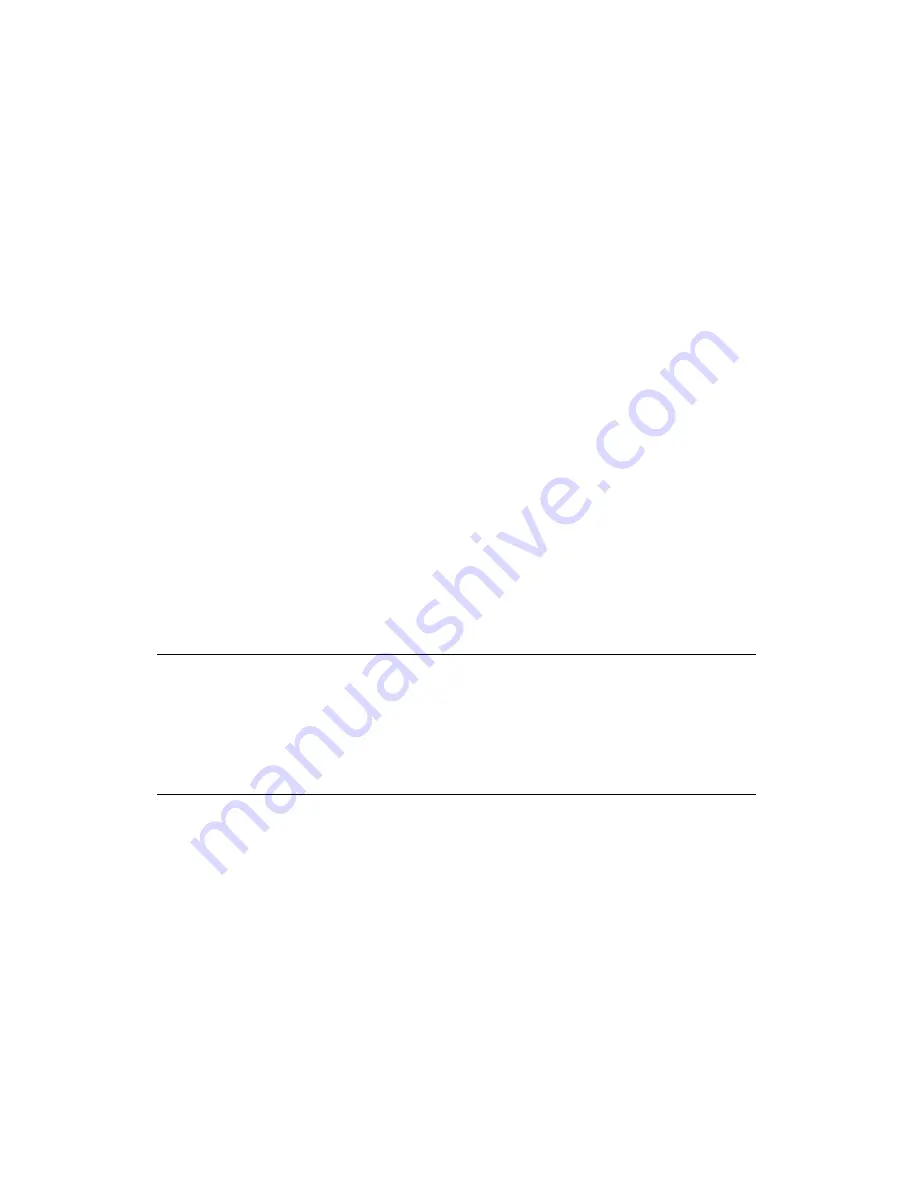
Entry/Exit Port Slider Replacement Guide
27
Finish
This concludes the E/E port slider replacement procedure. Enable your backup
software to return the library to normal operations.
Next, be sure to follow the instructions under
Package the Old E/E Port Slider Assembly
on this page.
Package the Old E/E Port Slider Assembly for Return to Spectra Logic
You have five business days to return the exchanged product so that we may properly
credit your account. If the product is not received by Spectra Logic after five business
days, you will receive an invoice for the full purchase price.
1.
Use the packaging you had set aside from the new slider to package and send the
old E/E port slider assembly back to Spectra Logic.
2.
Secure the box closed with packaging tape and clearly label it for return to Spectra
Logic at the following address:
Spectra Logic Corporation
ATTN: {RMA Number}
Suite B
5571 Arapahoe Avenue
Boulder, CO 80303
Note:
Make sure that you list the RMA number for this shipment in the
ATTN: line of the above address. If you do not know your RMA
number, call Spectra Logic Technical Support at (800) 227-4637 or
(303) 449-0160. All products shipped to Spectra Logic without an
RMA number will be returned to the customer after five days.
If You Have Difficulty
If you need assistance with this procedure, call Spectra Logic Technical Support at
(800) 227-4637 or (303) 449-0160. Inform the support representative that you are
installing an E/E port slider in a Spectra 12K, or Spectra 64K library.















