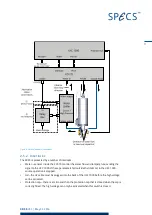15
XR 50
V3.1 | May 02, 2016
Chapter 3 – Operation
This chapter describes how to switch the XR 50 on and off and alter the operating parameters.
The UXC 1000 controls the source. It also activates the CCX 70 water cooling control box and
reads the status of the water cooling. Figure 7 shows the front panel of the UXC 1000 with the
controls.
For a full description of the features available in the UXC 1000, including how to set your own
presets and adjust the instrument limits, please see the UXC 1000 manual.
Figure 7: Front panel of the UXC 1000
3.1
Switching On
The UXC 1000 uses predefined sets of operating parameters called presets to start operation.
This allows you to conveniently start the source in a working configuration.
Default presets are included for the major operating modes. You can also save your own pre-
sets.
To operate the XR 50:
1. Switch on the UXC 1000. A splash screen will appear as the unit performs its start up check,
before the initial menu is displayed.
2. Press the
▼
key until the rectangular cursor surrounds
Presets
.
Содержание XR 50
Страница 1: ...XR 50 XR 50 NAP X Ray Source User Manual V3 1 May 02 2016...
Страница 6: ...XR 50 V3 1 May 02 2016 This page intentionally left vi...
Страница 20: ...XR 50 V3 1 May 02 2016 This page intentionally left 14...
Страница 30: ...XR 50 V3 1 May 02 2016 This page intentionally left 24...
Страница 38: ...XR 50 V3 1 May 02 2016 This page intentionally left 32...
Страница 46: ...XR 50 V3 1 May 02 2016 This page intentionally left 40...
Страница 58: ......