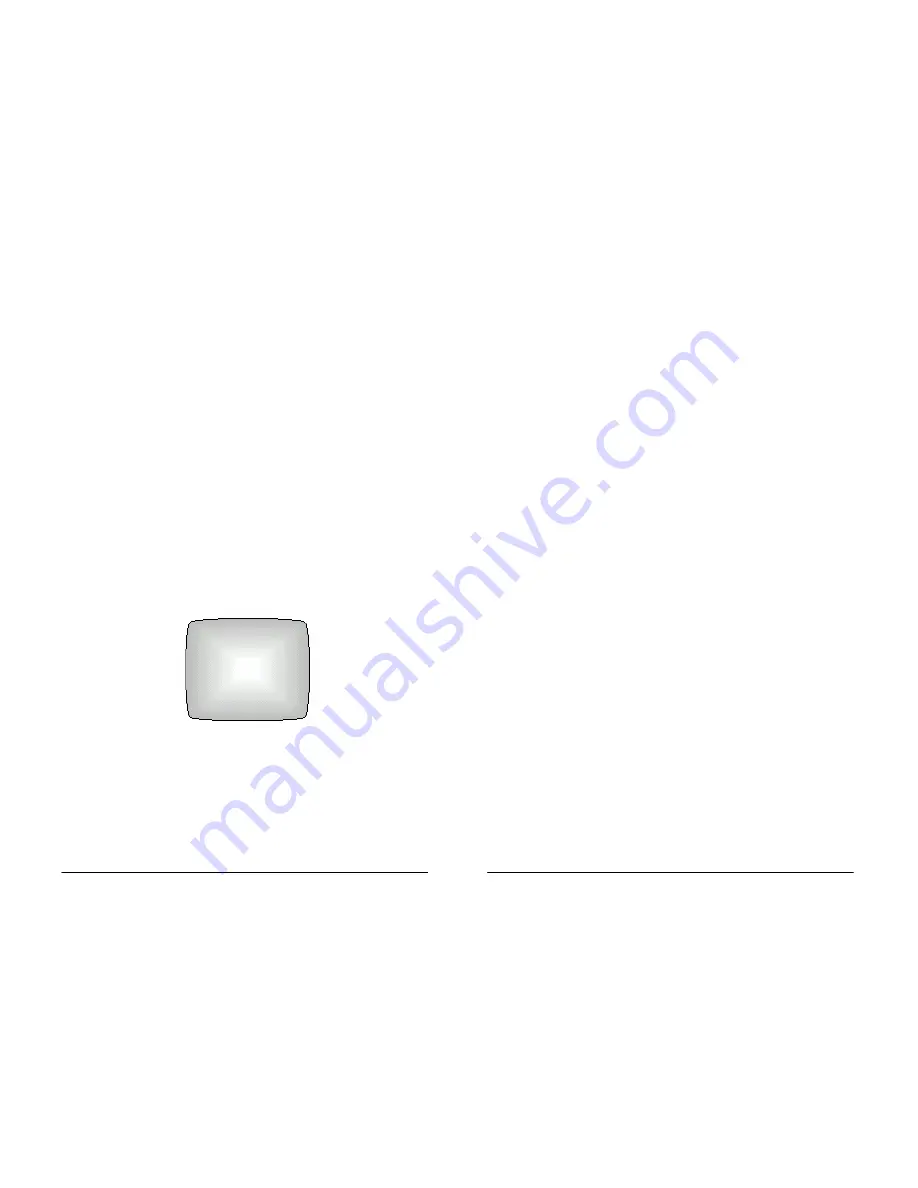
d. ALARM TIME
The ALARM TIME is to be set alarm time on each channel.
- Place the cursor to the ALARM TIME with the
▼
and the
▲
Buttons.
- Select the channel you want to set the alarm time by
using the
◄
,
►
Buttons.
- Press the
▼
or the
▲
Button for setting the ALARM time.
It can be set from 00 to 59 seconds.
- Press the VCR / Enter Button to stop flashing the ALARM
TIME.
6-4-4. SPECIAL MENU
Press the PIP/MENU button again, the following menu screen
will be displayed
SPECIAL MENU
a. DEFAULT SETTING
This function is to load for INITIAL data.
- [Y]
:
Enable INITIAL date loading.
- [N]
:
Disable INITIAL data loading.
3. IMPORTANT
SAFEGUARDS
Important safety instructions shall be provided with each
appliance. These safety instructions may be in the form of a
separate booklet, separate sheet, or part of the instruction
manual. If included in the instruction manual, the safety
instructions shall be located after the graphical symbols
explanation but before and separated in format from the other
material. The instructions need not be in the order shown and
they need not be verbatim.
The use of a different font for the individual headings is
optional
(1)
Read Instructions
- All the safety and operating
instructions should be read before the product is operated.
(2)
Retain Instructions -
The safety and operating
instructions should be retained for future reference.
[SPECIAL]
DEFAULT SETTING : [ N ]
EXIT [
]
(3)
Heed Warnings
- All warnings on the product and in the
operating instructions should be adhered to.
(4)
Follow Instructions
– All operating and use instructions
should be followed.
(5)
Cleaning
- Unplug this product from the wall outlet before
cleaning. Do not use liquid cleaners or aerosol cleaners.
Use a damp cloth for cleaning.
(6)
Attachments
- Do not use attachments not recommended
by the product manufacturers as they may cause hazards.
(7)
Water and Moisture
- Do not use this product near water -
for example, near a bath tub, wash bowl, kitchen sink, or
laundry tub, in a wet basement, or near a swimming pool,
PVS - 3 PVS - 3
- 31 - - 04 -




















