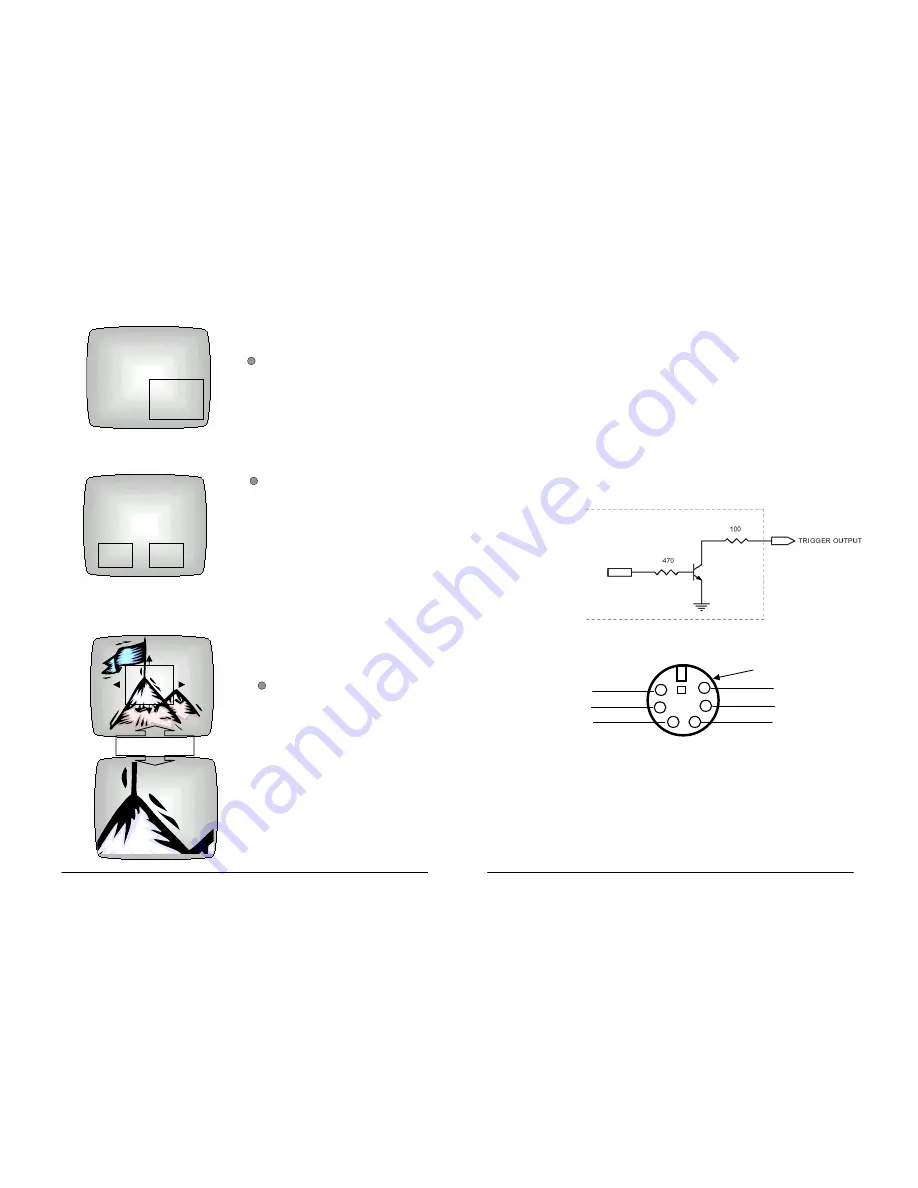
C 1 01/01/2004 00:00:00
ZOOM
1 Picture In Picture Mode (1 PIP)
Press PIP / Menu Button
momentarily.
Press again to switch to
the next channel.
2 Picture In Picture Mode (2 PIP)
After all channels have
been circulated in 1 PIP
mode, it automatically
moves to 2 PIP mode.
After all channels are
circulated in 2 PIP
modes, it moves to PIP
mode of main channel.
ZOOM screen mode
Press and hold the
ZOOM button.
If you wish to move to
another channel with
ZOOM, press the
Channel Button.
You may select four
different ZOOM pictures
by using VCR / ENTER
Button.
6)
VCR AUDIO IN
- RCA connector to receive audio from VCR.
VCR VIDEO IN
- RCA connector to receive audio from VCR...
C 1 01/01/2004 00:00:00
C 2
PIP
7)
ALARM INPUT
–Use these terminals to connect an external
alarm devices such as a PIR motion sensor,
door/alarm sensor, or time lapse VCR.
MENU
8)
TRIGGER OUTPUT
- The trigger itself normally has a low signal,
however it will have a higher signal when
ALARM or MOTION is detected.
6-PIN MINI DIN JACK (MONITOR VIEW)
PIP
C 1 01/01/2004 00:00:00
C 2 C 3
MENU
SYSTEM INSIDE
SHIELD (GROUND)
QUAD
AUTO1
⑤
⑥
ZOOM
③
④
①
②
①
DC12V OUTPUT
②
N.C
③
VIDEO INPUT
④
PIR INPUT
⑤
AUDIO OUTPUT
⑥
AUDIO INPUT
PVS - 3 PVS - 3
- 21 - - 14 -


















