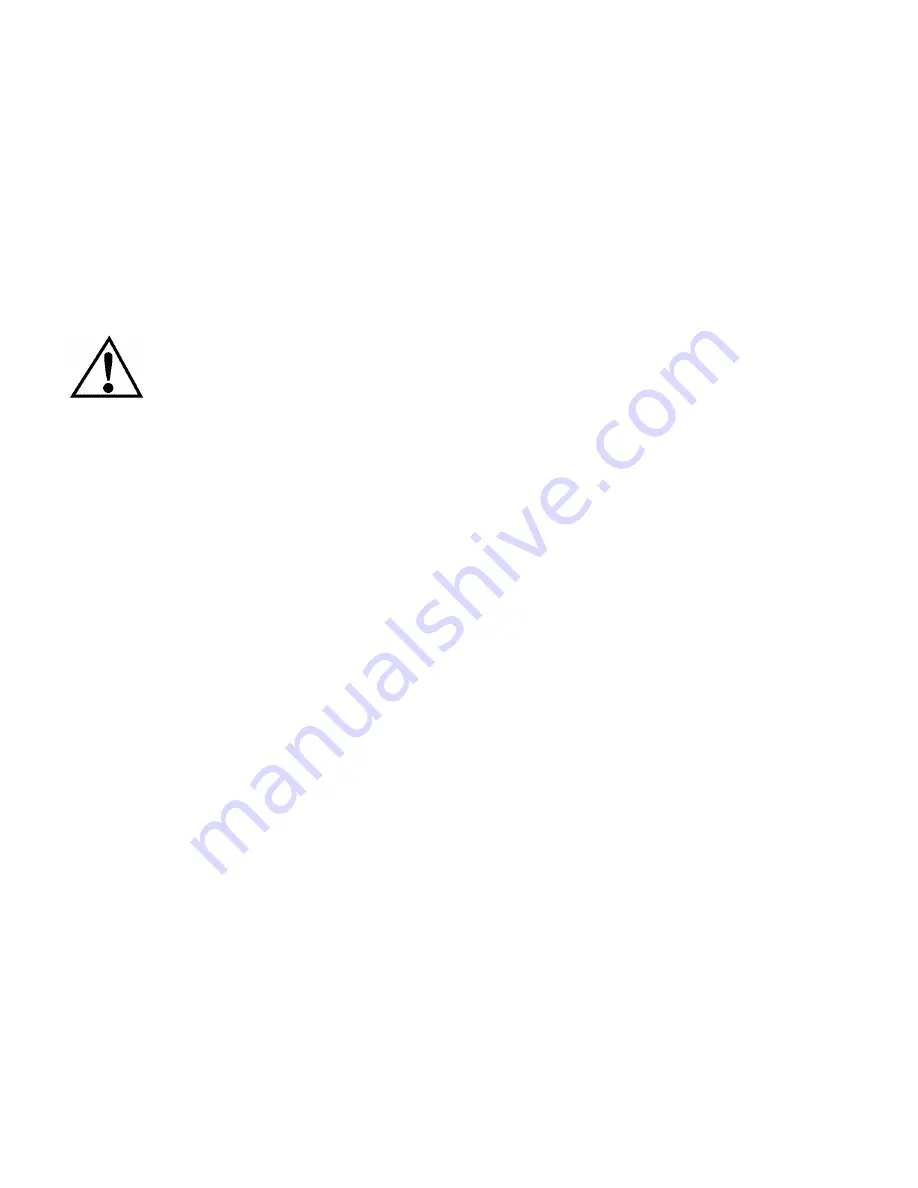
I.
Introduction
1.
Intended Application. To Be Installed Only in Restricted Access Areas
(Dedicated Equipment Rooms, Equipment Closets, or the like) in Accordance
with Articles 110-18, 110-26, and110-27 of the National Electrical Code,
ANSI/NFPA 70. The equipment must be operated and maintained only by trained
personnel.
2.
Installation in any other enclosure, like a rack, requires the speaker to connect
via Class 1 wiring to the Speakon connector on the faceplate.
3.
Enclosure construction.
a.
This amplifier should only be installed in a wood (solid, plywood,
particle board, etc) or metal enclosure. It should not be installed in a
plastic enclosure.
b.
The speaker cabinet must be 2 cu ft or larger to allow sufficient air for
cooling. Allow at least 6 inches of space around the vents in the back of
the amplifier. Do not block the circulation of air around the amplifier. Do
not place flammable materials over or near the amplifier.
c.
Sound deadening material should not be installed in contact with any
electrical connections on the amplifier or speaker.
d.
Sound deadening material should be flame rated HB or better by UL
LLC.
e.
Suitability of handles or mounting points should be determined by an
appropriate testing facility.
f.
All exposed edges and surfaces should be smooth and rounded to
prevent injury during handling.
4.
Installation in the cabinet. It is recommended that the amplifier be recessed
into the speaker cabinet 3/8” to prevent abrasion and possible damage to the
heatsink and connectors. It is not necessary or recommended to create a separate
subenclosure for the amplifier in the speaker cabinet. If a ported cabinet,
installation close to the port is recommended for best thermal capacity.
5.
A copy of these safety instruction should be provided with each loudspeaker
system.





























