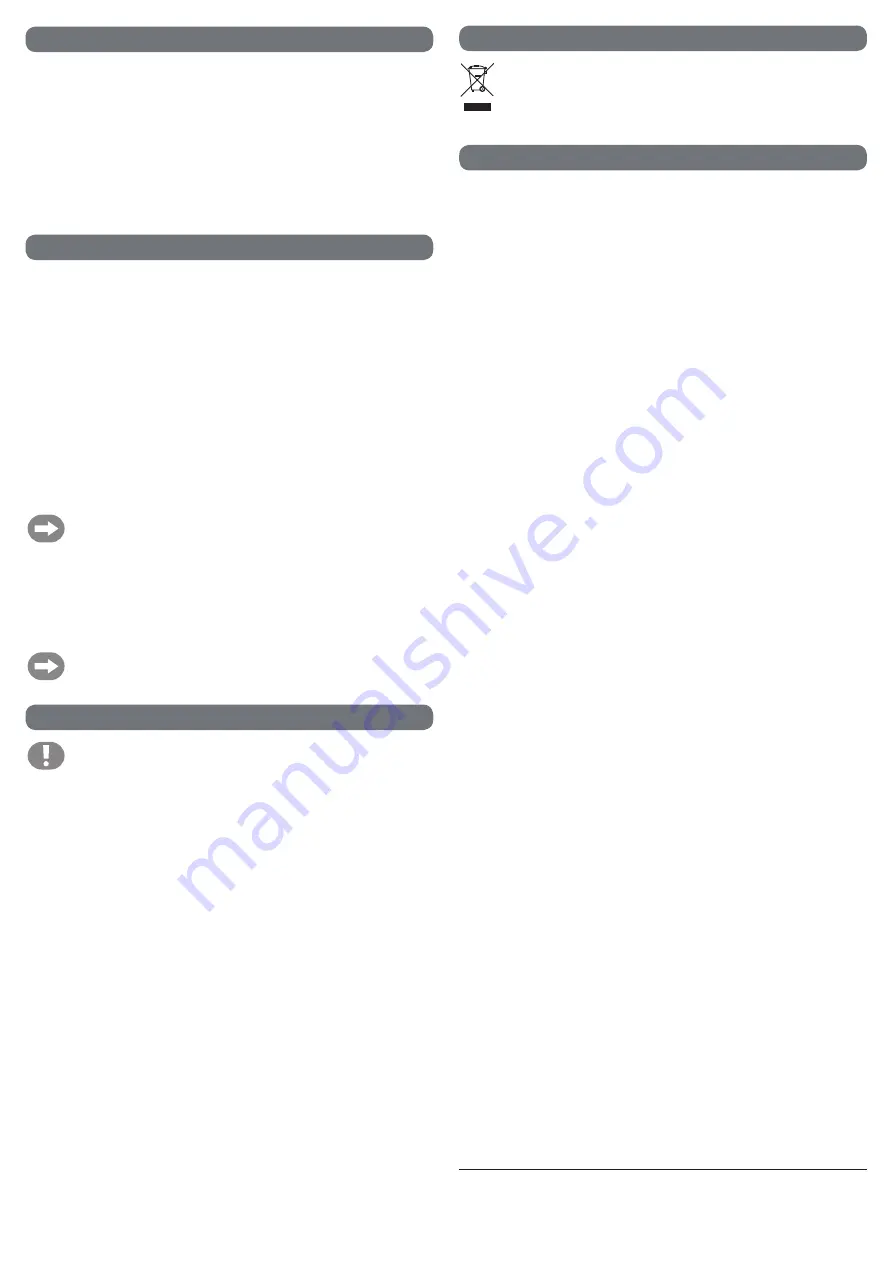
Functions of sockets/buttons
1
SDI IN
socket
Input socket for the SDI signal.
2
SDI OUT
SDI output socket for an SDI signal (the input
signal can be displayed and monitored).
3
LED
indicator
The LED turns on when the device is connected
to the mains (via the power adapter).
4
5V/DC 1A
low voltage socket
Low voltage connection for power adapter.
5
Resolution
Press the
Resolution
button to select the desired
resolution for the connected monitor via the
monitor's onscreen menu.
6 3.5 mm
Audio
jack socket
3.5 mm jack socket transmits the audio signal to
a speaker or amplifier.
7
VGA
socket
VGA output socket. VGA monitors can be
connected. Use a VGA to VGA cable to connect
monitors with a VGA socket. Use a suitable
adapter if the correct cable is not available.
Operation
a) Setup and installation
•
Attach the rubber feet (on the bottom of the product) and place the product on a level, horizontal surface.
Protect valuable furniture with suitable covers, such as table cloths.
b) Connection
•
Unplug the mains plug on the power adapter from the mains socket before connecting any cables to the
product. The LED should be off.
•
Connect the
VGA
socket (7) to the input on a suitable display device (e.g. monitor or TV). Use a suitable
cable (or, if necessary, suitable adapters) if a direct cable is not available. These accessories are not
included with the product.
•
Use a suitable cable (not included) to connect the 3.5 mm
Audio
jack socket (6) on the converter to the
audio input on an audio device (e.g. headphones or amplifier) or a speaker.
•
Connect a suitable coaxial cable (not included) with a BNC plug to the
SDI IN
socket (1) and the output
on an SDI signal source.
•
Connect a suitable coaxial cable (not included) with a BNC plug to the
SDI OUT
socket (2) and the input
on a suitable display device (e.g. SD monitor). This is optional and is only necessary for viewing the input
signal (monitoring).
The product was tested with a Belden 1694A cable. Transmission ranges may vary when using
other cables (up to approx. 300 m for SD signals, 200 m for HD signals and 100 m for 3G
signals).
•
Connect the
5V/DC 1A
low voltage socket (4) to the low voltage connector on the power adapter.
•
Connect the power adapter to a suitable mains socket to turn the device on. The
LED
indicator (3) turns
on and flashes briefly. It then stays constant. The product is now ready to use.
•
Unplug the power adapter to turn off the product and disconnect it from the mains. The
LED
indicator
turns off.
•
Press the
Resolution
button (5) to select the desired resolution for the connected monitor.
If you wish to connect the monitor to another video signal source (e.g. computer graphics card),
reset the resolution by turning the monitor off.
Maintenance and cleaning
Never use aggressive and abrasive detergents, rubbing alcohol or other chemical
solutions, as these could damage the housing or even impair the functioning of the
product.
•
Under no circumstances should you service any of the components in the interior of the product, therefore
never open/dismantle it. The device does not require maintenance except for occasional cleaning.
•
Do not immerse the product in water.
•
Remove the product from the power supply and the connected devices before cleaning.
• A dry, soft and clean cloth is sufficient for cleaning. Do not press too hard on the surface when cleaning
to avoid scratch marks.
•
Dust can be easily removed using a clean long-haired brush and a vacuum cleaner.
Disposal
Electronic devices are recyclable waste and must not be disposed of in the household waste. At
the end of its service life, dispose of the product according to the relevant statutory regulations.
You thus fulfil your statutory obligations and contribute to the protection of the environment.
Technical data
a) Converter
Inputs ..................................................................1x BNC (SD/HD/3G-SDI)
Outputs
...............................................................1x BNC (SD/HD/3G-SDI), 1x VGA, 1x 3.5 mm jack
SDI resolutions ................................................... SD: 480i@60, 576i@50, HD: 720p@50/60,
1080i@50/60, 3G:1080p@24/25/29.97/30/50/59.94/60
VGA resolutions: 800x600@60Hz, 1024x768@60Hz,
1280x720@60Hz,1440x900@60Hz,
1280x1024@60Hz,1680x1050@60Hz,
1600x1200@60Hz,1920x1080@60Hz, 1920x1200@60Hz
Bit rate ................................................................2.97 GBit/s
Operating conditions
........................................... 0 to +40 °C, 20 - 90 % RH (non-condensing)
Storage conditions .............................................. -20 to +60 °C, 20 - 90 % RH (non-condensing)
Dimensions (W x H x D) .....................................95 x 60 x 25 mm
Weight ................................................................260 g
b) Power adapter
Input voltage/current ...........................................100 - 240 V/AC, 50/60 Hz, max. 0.15 A
Output voltage/current
........................................5 V/DC, 1 A
© Copyright 2016 by Conrad Electronic SE.
1423062_v1_0416-DS
This is a publication by Conrad Electronic SE, Klaus-Conrad-Str. 1, D-92240 Hirschau (www.conrad.com).
All rights including translation reserved. Reproduction by any method, e.g. photocopy, microfilming, or the capture in electronic data
processing systems require the prior written approval by the editor. Reprinting, also in part, is prohibited. This publication represent the
technical status at the time of printing.








